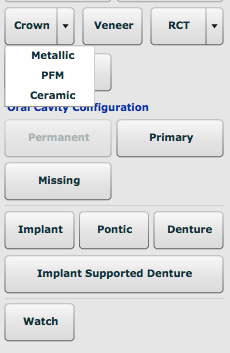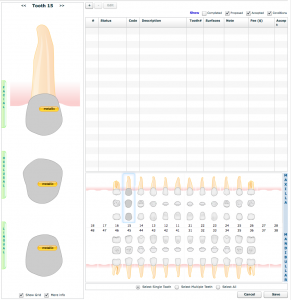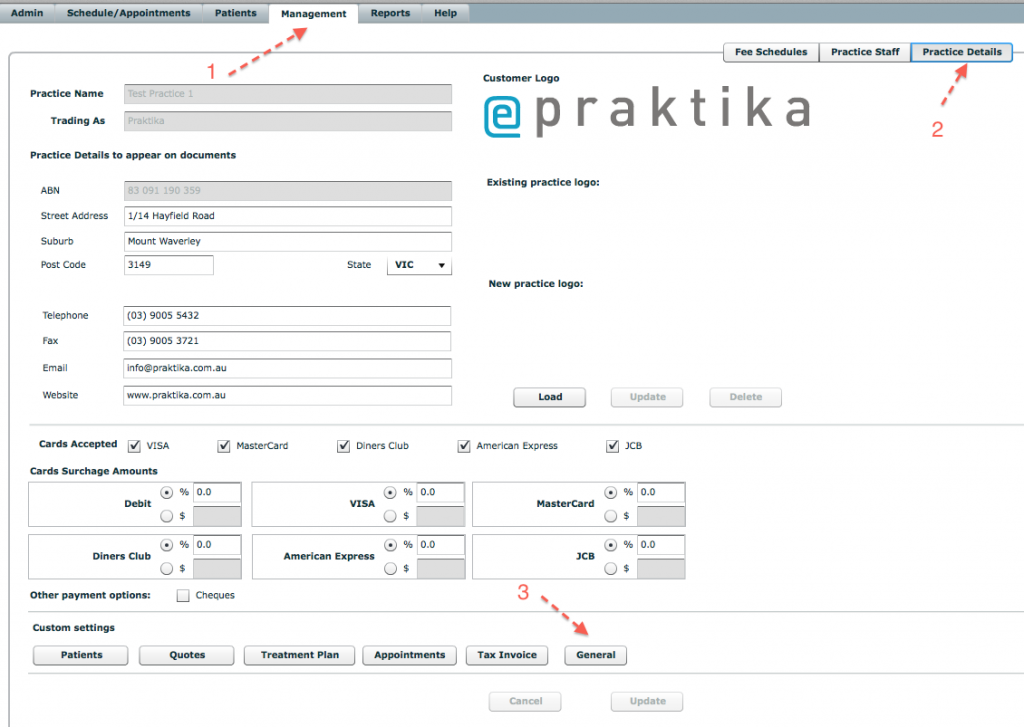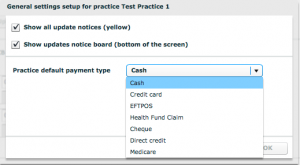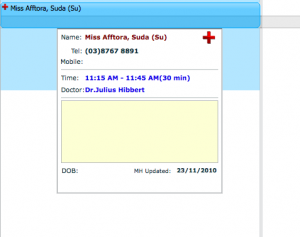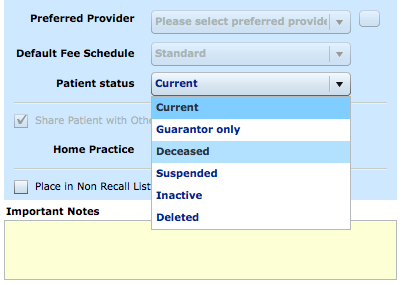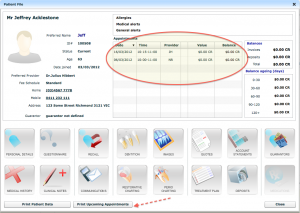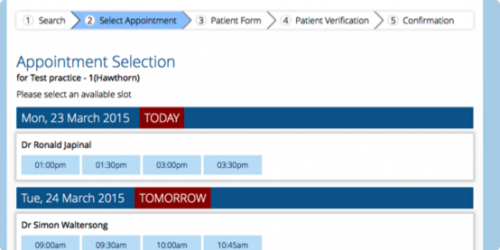Essential Summer 2012 Updates
It has been a while since we last updated our blog. It does not mean we have not been doing anything – on the contrary, we’ve been very busy with developing new features and even new apps.
_
Of the most notable recent changes we need to mention:
A. New crown conditions for existing crowns in the Restorative Charting: you can now specify Metallic, PFM or Ceramic and it is reflected in the crown’s label.
_
_
The label showing in the chart.
_
_
_
B. You can now specify your practice Default Payment type. This payment will come as the first option in the Payments combo box.
_
_
_
_
_
_
- Go to the Management Tab
- Select Practice Details
- Click the “General” button.
In the General popup, select the required payment type
C. The Appointment Tooltip now shows the date when Patient’s Medical History was last updated
_
_
_
_
D. Another important change/update. Patients marked deceased are now removed from Recalls/Unfinished Treatement reports
_
_
_
_
E. You can now printout upcoming appointments for a patient and mail them out.
_
_
Go to the Patient File and click “Print Upcoming Appointments” button
_
_
_
_