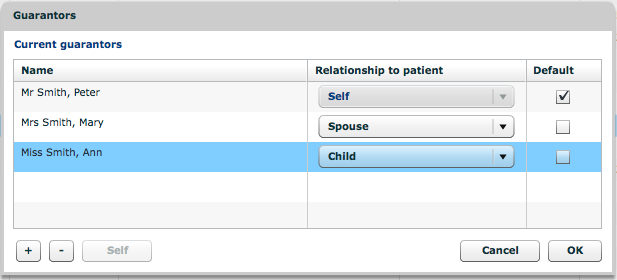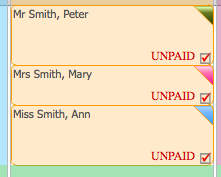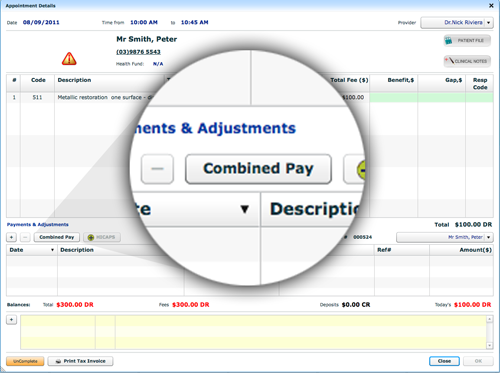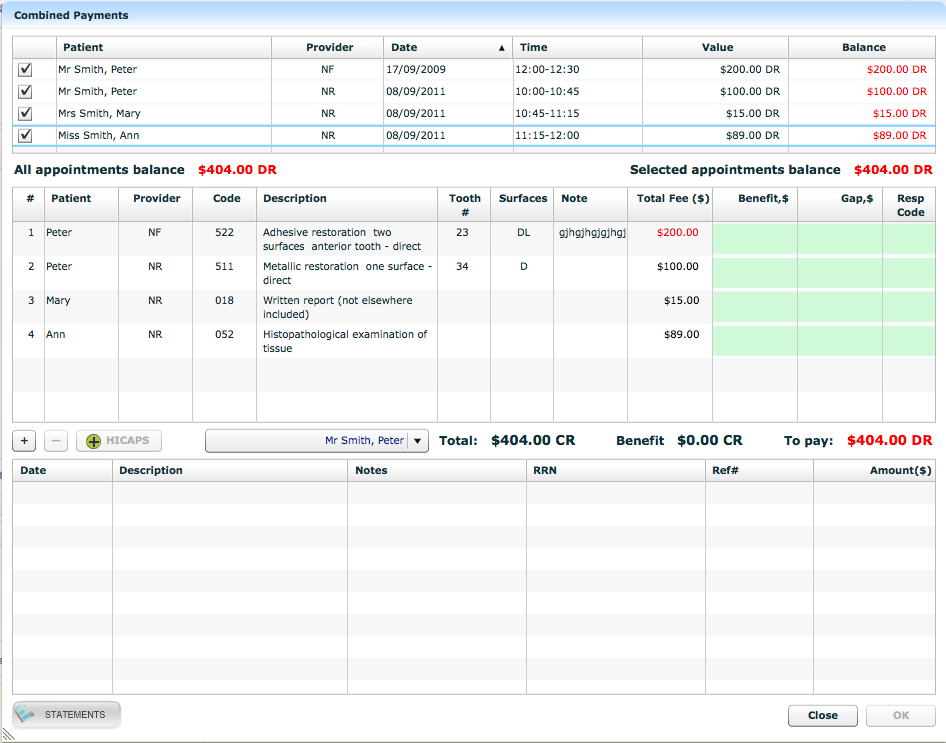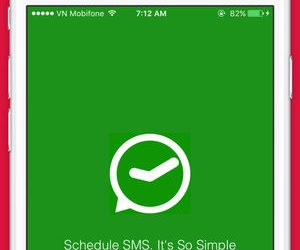Combined Payments
Last night we had a major Praktika release. Among various new features and fixes the most awaited one is certainly a facility to make combined (family) payments in one go.
To make a combine payment you first need to establish a relationship between the persons in the Gurantors unit.
Once the relationships were established you can make a single combined payment from any of the included person’s appointment.
Complete the appintments
Open an appointment and press the Combined Payment button
At the top of the popup screen select the appointments you want to include in your payment
Enter payment either manually or using the HICAPS terminal. The paid sum will be distributed between the selected appointments.