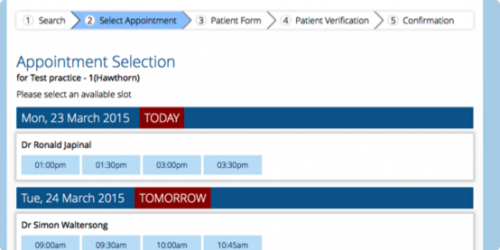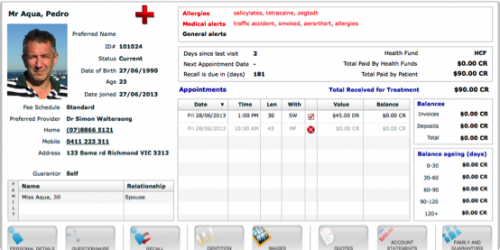Praktika’s most under-appreciated feature. Now improved!
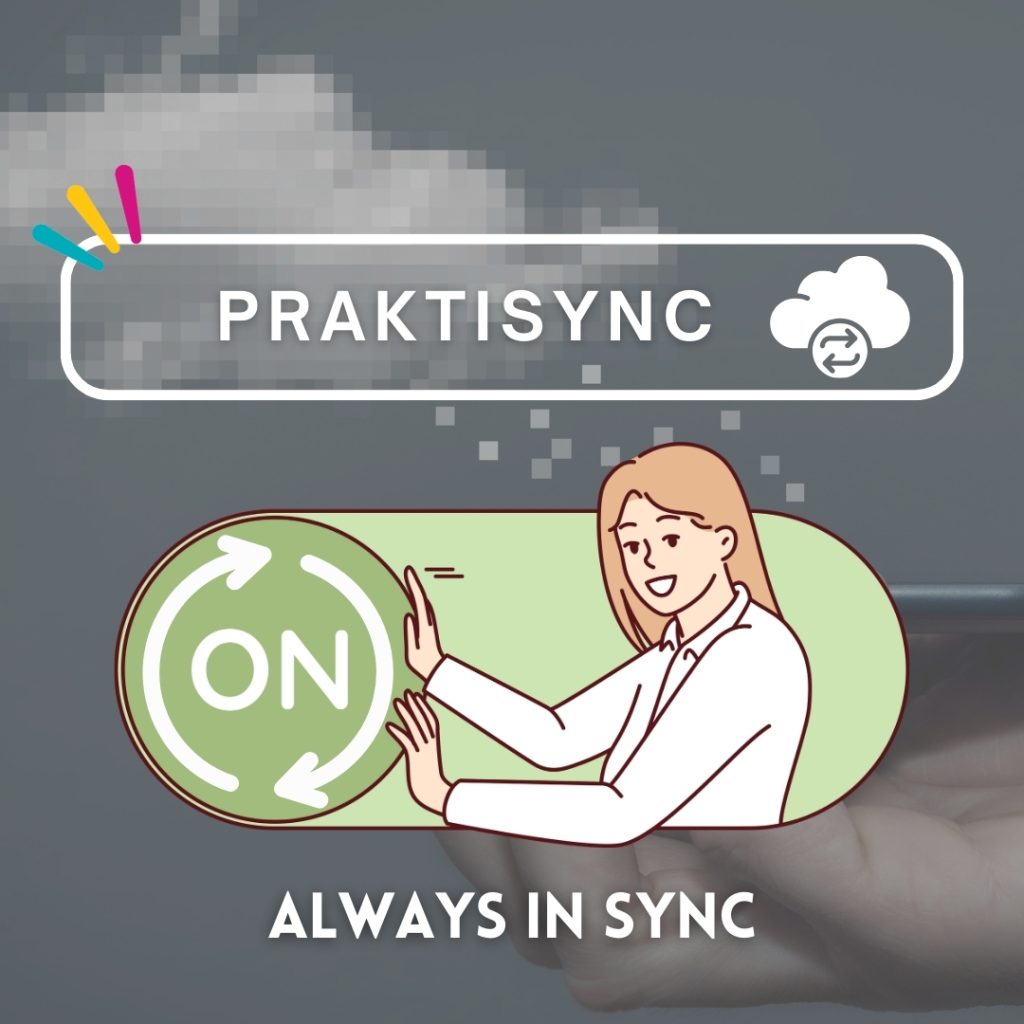
What is the PraktiSync and what does it do?
Praktika users may not realise that Praktika synchronises the data on their screens instantly due to our unique proprietary technology called PraktiSync. This great functionality often goes unnoticed, yet its impact on dental practice efficiency is undeniable even if it is normally unnoticed.
While other dental PMS require users to refresh the screen manually or at some time intervals, Praktika refreshes the screen instantly when someone else in your practice completes an appointment or records a payment. This means seamless integration of patient records, appointment schedules, and treatment plans across multiple devices in real-time. This level of synchronisation empowers practices to provide more coordinated and personalised care while streamlining administrative tasks – a game-changer in today’s fast-paced dental environment.
Unable to login from hospital, uni or overseas? Say no more…
When you rely on PraktiSync for seamless synchronisation at work, the last thing you want is to encounter roadblocks when travelling overseas or working from a different location such as hospital or university campus. The reality is that some countries implement Internet filters and hospital and uni networks often have blocked ports due to security concerns, which can cause disruptions to PraktiSync’s functionality.
What did we do to improve it?
We have been trying to eliminate these issues for a while, and we’ve found a great solution. When PraktiSync can’t be activated, we now simply switch Praktika to the polling mode, checking every 30 seconds for updates and refresh the screen if there are any. This alternative enables you to maintain seamless operations and ensure that all tasks are completed without disruptions when you work from a hospital or travel overseas.
How do you know if you are currently working in the polling mode?
You will see a NOSOCKET label instead of the green dot of PraktiSync in the top right corner of your screen.
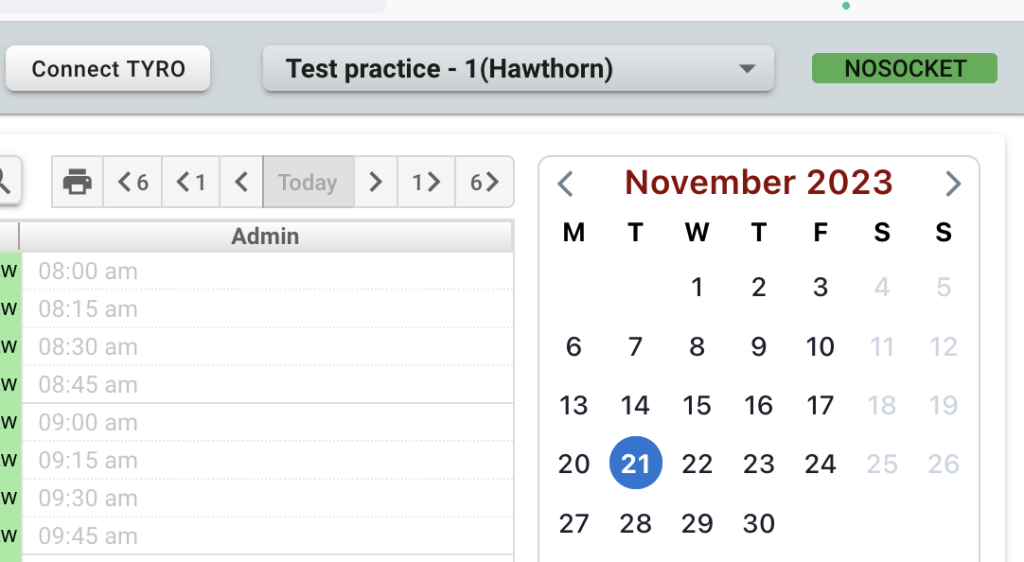
If you see it in the normal environment, please contact the person who manages the IT aspects of your practice and ask them to enable all outgoing connections on the firewall/router for the following address:
https://praktika.praktika.net.au