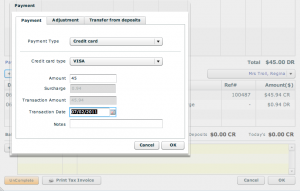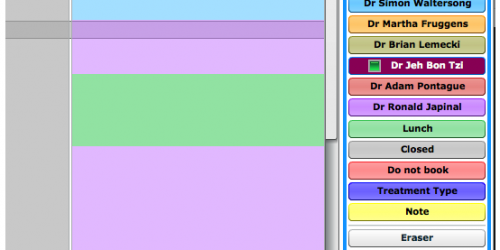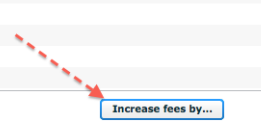Credit Card Surcharges
Praktika now has a newly released feature that aims to address issues concerning credit card charges – ability to apply surcharge to the billed amounts. By default the surcharges are set to zero, but you can enter the required surcharge values in the Practice Management window (tab). We have placed the most commonly used credit cards in the interface – all you need to do is to enter the necessary surcharge amount.
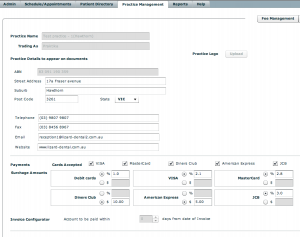
The surcharge amount can be entered either as a percentage of transaction or a set value in dollars.
Once the surcharge is set, it will automatically be added to the bill and charged if a payment is made with a credit card.