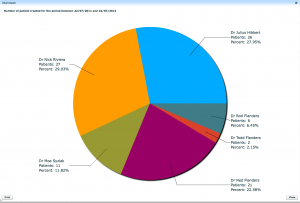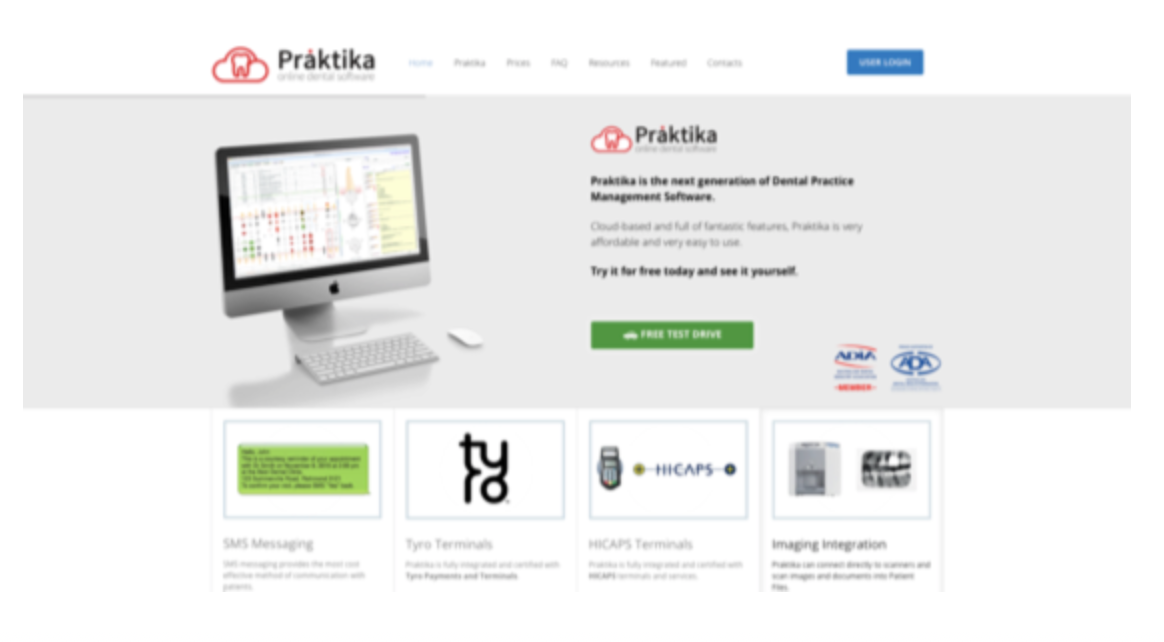Printing Charts from the Praktika Advanced Reports
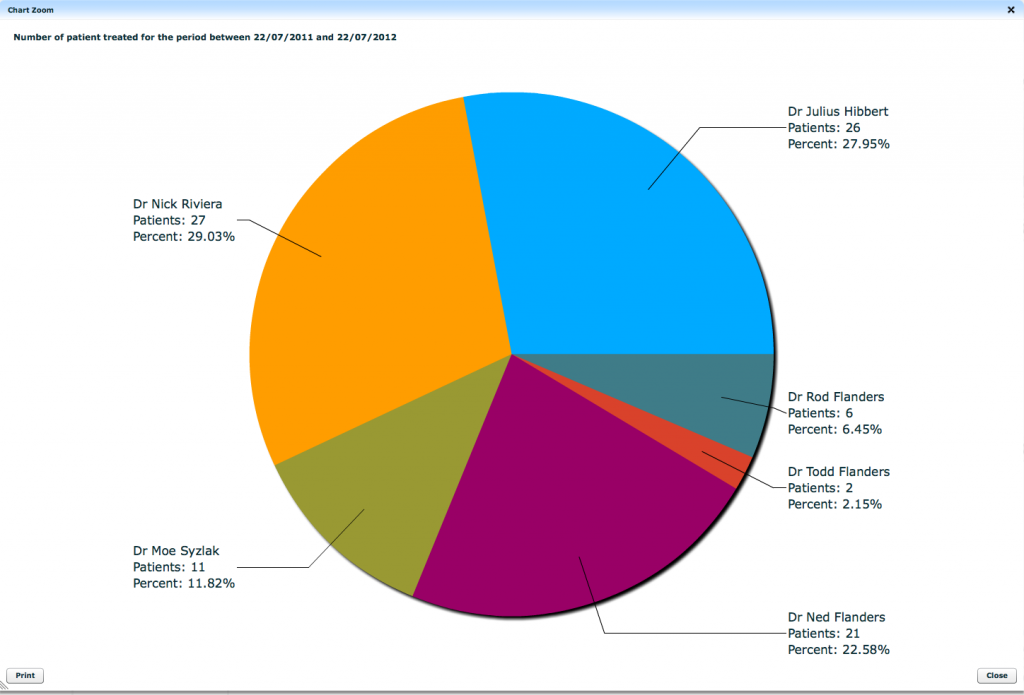
This one is certainly one the most sought after features among users of Praktika’s Advanced reports.
It is an ability to zoom the charts and print them out.
Now in the top right corner of the charts (histograms) you can see a Zoom button (magnifying glass).
Click it to get a full screen version of the chart.
In the left bottom corner of the zoomed in chart panel, click the “Print” button to output the chart either to a PDF file (all Macs by default or PDF writer on Windows machines) or to your printer.