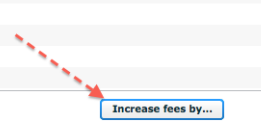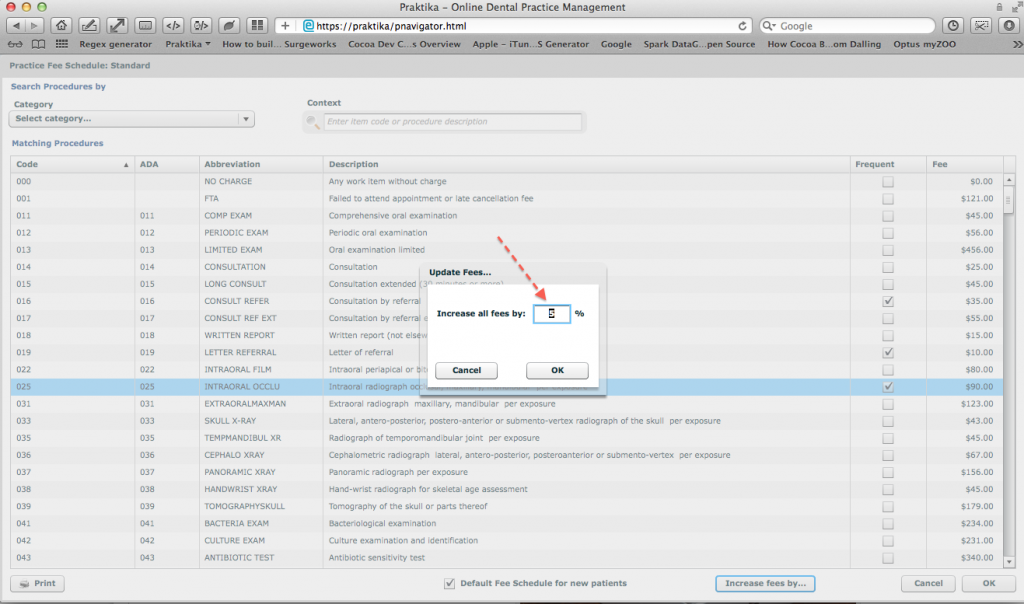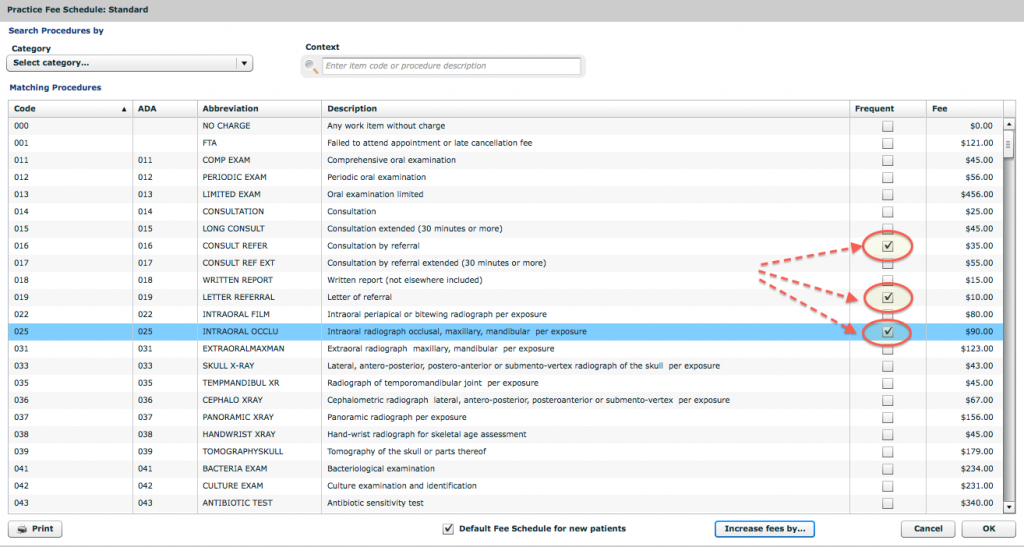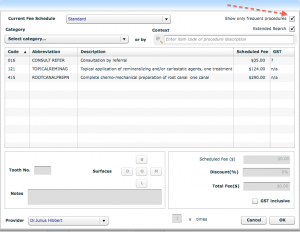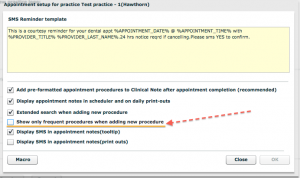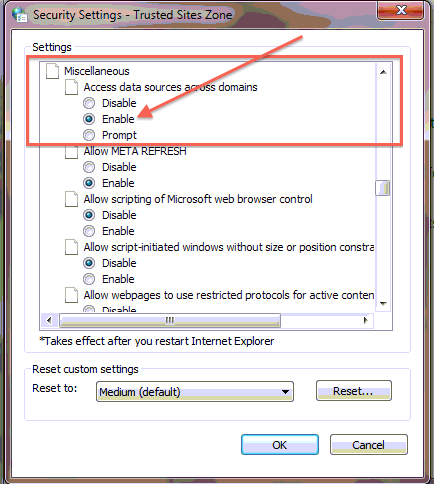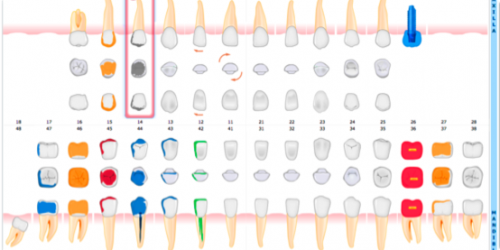Fee Schedule Management Upgrades
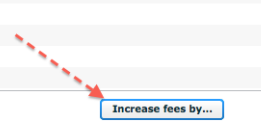
There were two recent additions to Praktika Fee Schedule Management functionality. Both were often requested and, meeting your demands, we have released them
First of all, we have implemented the Bulk Fee Change to the whole schedule.
Select a particular fee schedule and click “Increase fee by…” button at the bottom of the screen.
Then enter the requested percent increase , e.g. 5.0% or decrease: -5.0% to apply the change to all the prices in the fee schedule.
The second feature are Frequent Procedures.
You can mark certain procedures as frequent in the Fee Schedule
Then you can specify that you only want to see the procedures marked as “frequent”. This will allow you to filter out a lot of rarely or never used procedures.
The Frequent Procedure setting can be set as default in Management – > Practice Details – > Appointments
If the check-box is ticked – Praktika will only show you the procedures marked as “frequent” when adding new procedures.