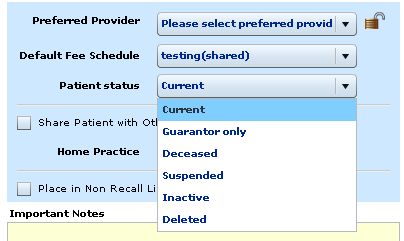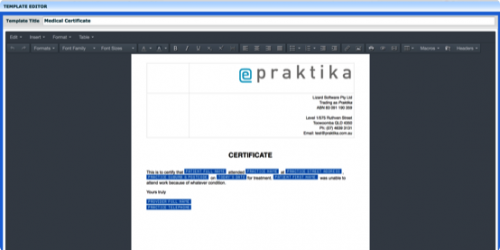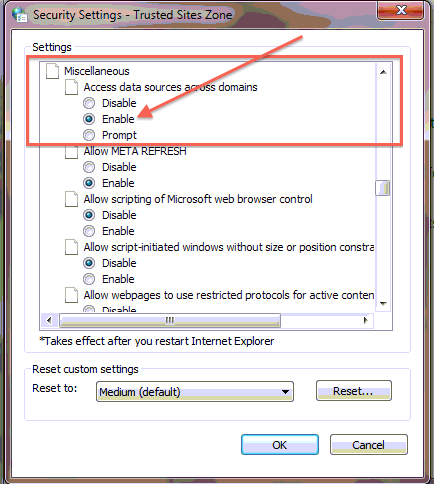Deleting patient files
We have recently received a number of support calls from Praktika users asking the same question: “How do I delete a patient file?”
It is possible to delete a patient file provided that the patient did not make any payments. Even if the patient has got a completed appointment, you can uncomplete the appointment, remove any procedures and then delete it. However, if there is a record of payments, you will not be able to delete a patient file as you need to have a ‘source’ in order to track the financial data.
To delete a patient file, open Patient File/Personal Details and select the ‘Deleted’ Patient Status from a drop down box.
You can also use the ‘Suspended’ Patient Status if you want to restrict a patient from getting a new appointment. In this case there will be an error message shown if someone tries to create a new appointment.
The status ‘Guarantor Only’ is automatically selected when you create a guarantor. However, you can easily convert this patient into the regular one by changing ‘Guarantor Only’ to ‘Current’.