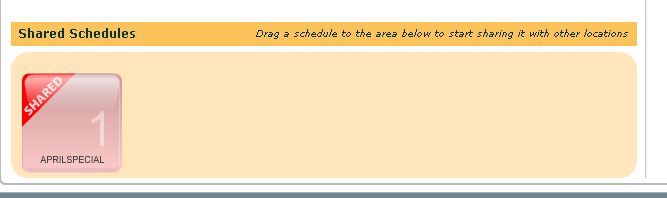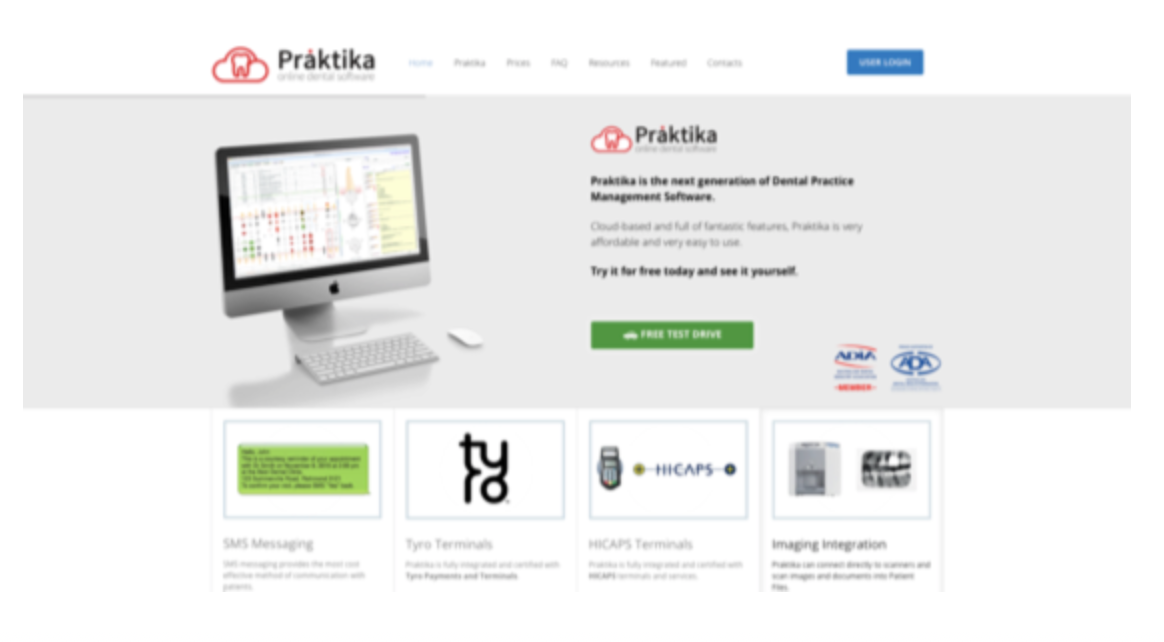New Fee Schedules have been released
We have been working lately on the new fee schedules structure which will cover all possible codes: ADA, Medicare and Department of Veteran Affairs.
By default every practice has a fee schedule based on Australian Dental Association (ADA) codes.
To create a fee schedule which is based on Medicare or DVA codes you have to click on the “New Fee Schedule” button and select from a list:
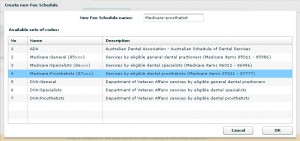
Once created you have to edit the pricing for fee schedule items you are going to use. The fee schedules will be availabe to select when you are adding the new procedure. Aslo, you can assign a particular fee schedule for a patient as a default one.
For those customers who have multiple locations we have even more exciting feature – sharing fee schedules across all locations. You will notice a box below the list of your current schedules where you can drag-n-drop the fee schedule icon to share it across all locations.
The shared fee schedules will be availble in all other locations with a postfix (shared) added totheir names.
You can even assign shared fee schedules as a patient’s default.
To unshare the fee schedule, simply drag-n-drop into the top box where non-shared schedules reside.
Unsharing & deleting fee schedules will not create any problem for the existing procedures or default patient fee schedules. If system can not find default fee schedule which has been deleted fro example, it will always use the default practice fee schedule named “Standard”.