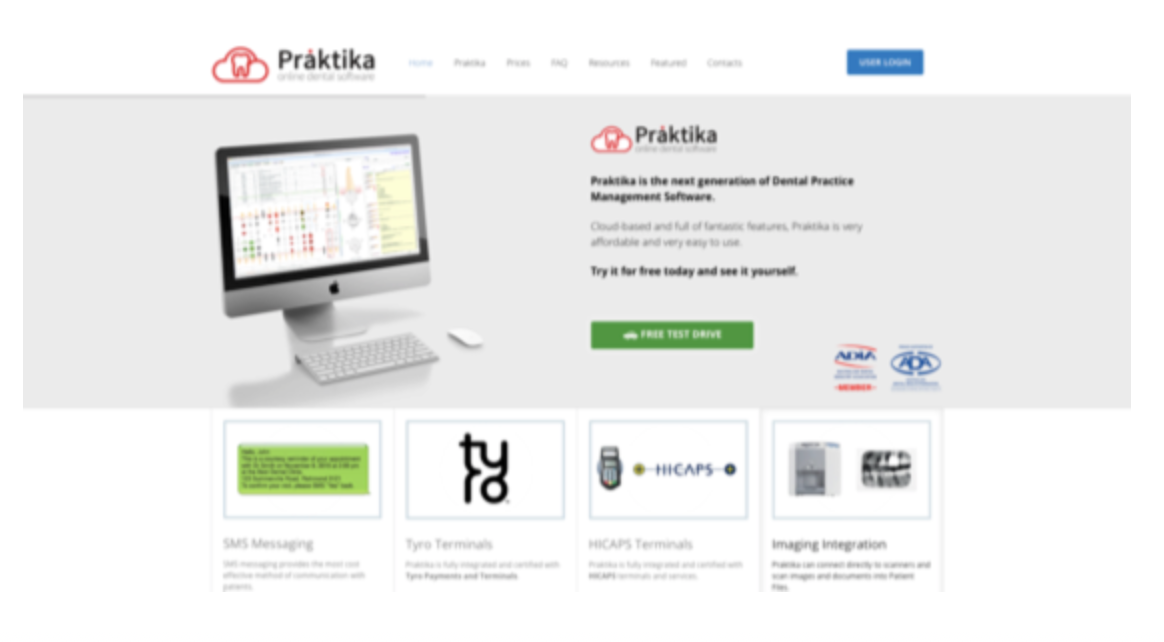Securing your account in 2024: Multi-Factor Authentication for Praktika’s users!

In today’s world where we’re all heavily connected online, making sure our personal information is protected is super important. Cybercriminals are constantly coming up with new ways to breach our accounts, this is why it’s crucial to use advanced security measures. One powerful way to protect yourself is by using Two-Factor Authentication (2FA) also known by various names –Two-Step Verification or Multi-Factor Authentication (MFA).
Implementing Multi-Factor Authentication feature will provide an additional layer for protecting your account. Just like a house alarm that demands a PIN to deactivate, MFA ensures that even if cybercriminals manage to crack your password, they face an additional barrier to stop them in their tracks.
So, what exactly is Multi-Factor Authentication ?
It’s a security protocol that adds an extra layer of protection by requiring users to undergo two distinct verification steps to access their online accounts. Traditionally, the first factor is your password – something you know. The second factor involves one of the following methods: an authenticator app, SMS or email, or security questions.
How can user activate Multi-Factor Authentication on their profile?
Praktika users can activate Multi-Factor Authentication directly via User Profile tab. You are given 4 different methods to be added (all optional) which will enable a 6 digit code input in addition to your username and password when you login to your account.
Once you activate the Multi-Factor Authentication the unique 6 digit code will be required at each login to be provided by specified primary method but only limited to a single input in 17 hours per user, limited to a computer on a same network.
The available 4 alternative methods for the Multi-Factor Authentication process are:
- Mobile Number
- E-mail Address
- Authenticator App
- Security Questions& Answers
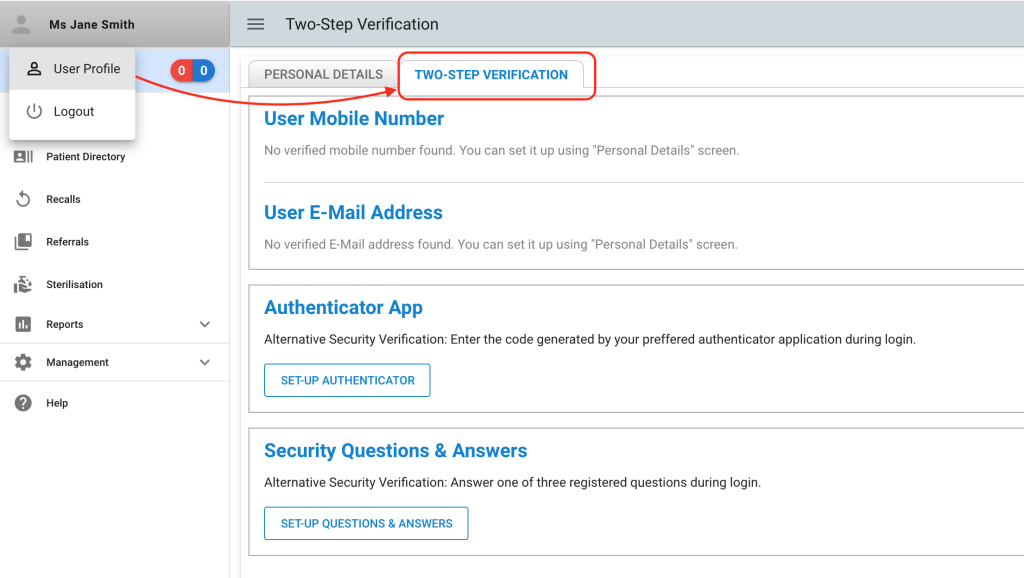
What if I forgot my mobile and can’t receive the 6 digit code?
It is quite common that we forget our phone or simply have no access to it at the time we need to login. In such circumstance, a single access to bypass the Multi-Factor Authentication can be given by an authorised management user in the practice to enable the access.
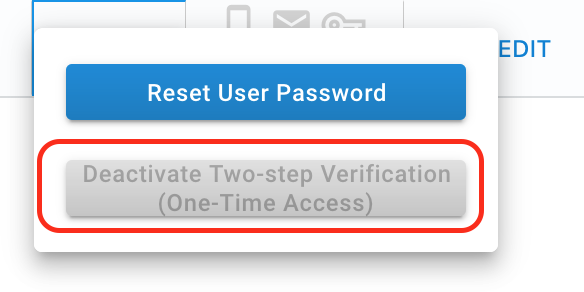
Sure, incorporating Multi-Factor Authentication might seem slightly inconvenient initially. It adds an extra step to your login process, but consider it a small investment in the security of your digital identity. Taking shortcuts in cybersecurity is like leaving your front door unlocked – an open invitation for trouble. Spending a few extra seconds entering a one-time code during login is a minimal effort compared to the potential hours and headaches you might face if your accounts fall victim to unauthorised access.