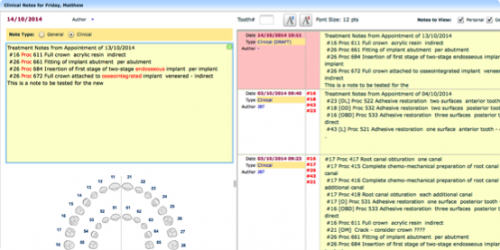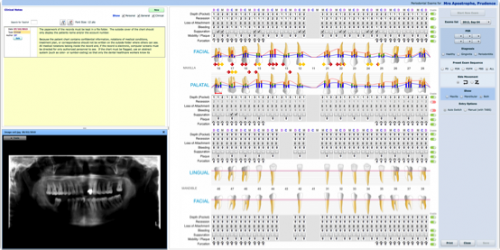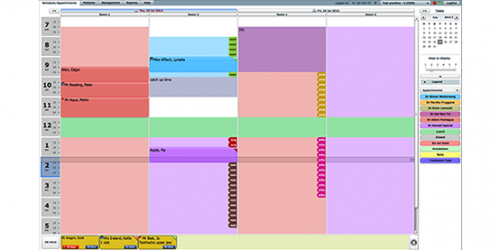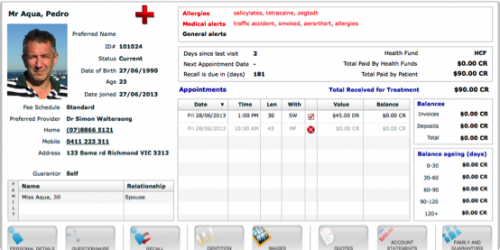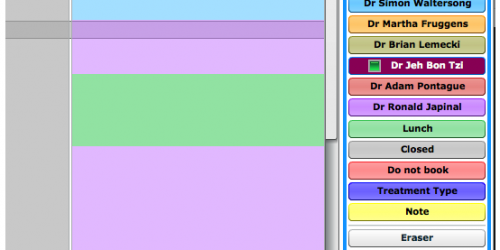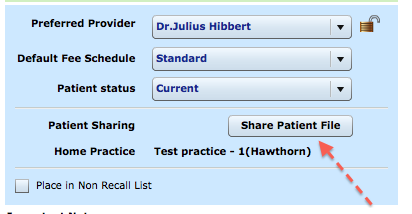Praktika Newsletter December 2014
Clinical Notes Autosave Update The Clinical Notes unit has received a number of upgrades. The most important being a draft copy that is created every time you make a new or edit an existing note. The draft is autosaved incrementally to Praktika’s servers once you type, and it is your safeguard against the loss of your typed data in case...