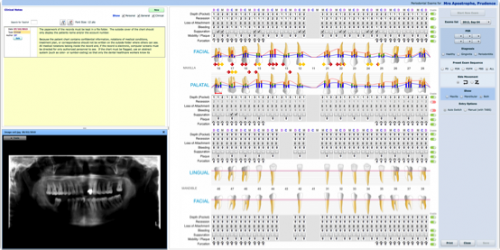Praktika Newsletter May 2013

Feature Explained: Combined Payments

Combined Payments is a feature designed to allow processing of multiple appointment payments in a single transaction. The “Combined Pay” button is located in the Payment Section of a completed appointment.

There are several typical situtations the Combined Payment can be applied to:
- To pay for several unpaid appointments (Tax Invoices) for one person, e.g. an appointment with a hygenist and another one with a doctor.
- To pay for several unpaid appointments (Tax Invoices) for multiple persons. In this case the persons need to be connected into a single entity via the Guarantor relationships.
The Combined Paymement screen also allows printing of an Account Statement which can include either all the guarantors or only the selected patient. The Account Statement can be used instead of the multiple Tax Invoices.
NB. If you need to reverse a single payment which was part of a Combined Payment transaction, Praktika will have to reverse all the payments in the given transaction. The payments done within a combined payment transaction are marked with an asterisk *.
Default SMS Template for Patient Communications
Previously preset default SMS template was only available for the appointment reminders. Now it is also available for the Patient Communication Section. Click the “Patient” button in the Practice Configuration to set it.
Default Recall Period Setting
Now you can set the default Recall Period for your practice that will be selected when a recall is getting set for a patient. Click the “Patient” button in the Practice Configuration to set it.