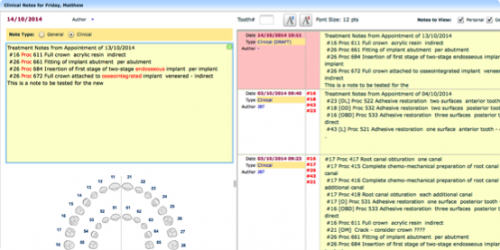Praktika Newsletter July 2013
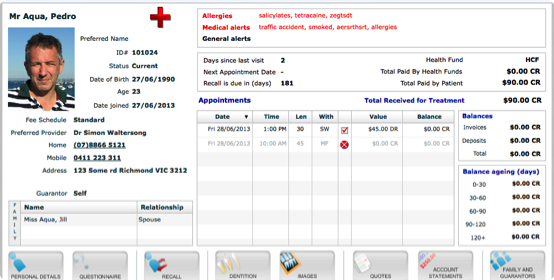
Patient Summary Updated
The Patient Summary screen has received a few updates. The most noticeable are the buttons that were reduced in size to give room to the new features that include:
- The Family Members list – double click on a family member to switch to his/her file.
- Another information panel that displays the number of days since the last visit, the next appointment date (if any), the number of days until the next due recall, the patient’s health fund name (if any) as well as the totals of all the benefits paid by health funds and the total paid by the patient from the pocket.
- A new Total number displaying the sum received for the patient’s treatment from all sources.
The Appointments table has also been extended to include the length (duration) of the appointments and the day of the week in the date column. More room was also allocated for the alerts.

Families in Praktika
This release of Praktika introduces the 
Now you can easily add new family members and keep the same residential address and telephone numbers.
The feature will be further developed to include new functionality applicable to families as units.
Recommended Treatment Duration
We have added the Recommended Duration column to the Fee Schedules. The duration is measured in minutes and can be entered in a similar way to the fees (select a field and press the “Enter” key to proceed to the next field down).
The duration is then shown and is summarised in the Treatment Plan and Appointment windows.
Treatment Plan Update
The Treatment Plan window now takes into the consideration the recommended treatment duration. It displays it both for the treatment arranged into visits and unarranged (loose) treatment. The visits also show the total value of procedures. The recommended duration can be overriden by editing the number directly in the table.
When you create appointments from the visits (double click on the visit number), Praktika automatically assigns the duration to the appointments.
There were some visual improvements: Anchor icon to show the procedures that cannot be dragged or moved, more consistent colours and selections as well as the auto scrolling when dragging procedures outside of the visible table screen.
Reports Data Export
All the Praktika financial reports can now export data to Excel (CSV – comma separated values format). Please mind that a user needs to have a certain permission level to export from Praktika. For that refer to your Practice Manager.
Appointment Screen Update
The Appointment Screen (allocated) now also displays the recommended duration based on the sum of the Appointment treatment procedures.
Patient Personal Info Screen
The Patient Personal Info screen has been updated as the first stage in creating customisable Patient forms. The content of the screen has not yet changed – just the layout that will allow a flexible resize.
7 Month Recall Added
You can now set the 7 (seven) month recall period for your patients. The feature is added to tackle the usual 6 month waiting period with the health funds.
Praktikaps Update (HICAPS)
A new version of Praktikaps handles the issues of multiple computer connection to a single HICAPS terminal. In the past such connection were rather unstable. The new release has rectified the problem.