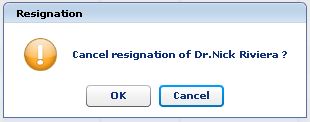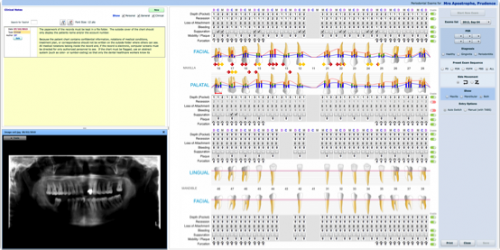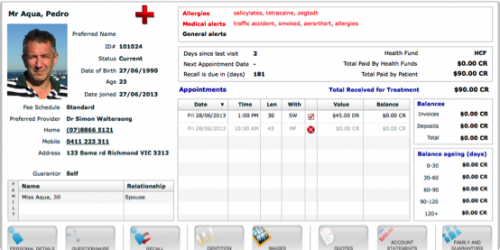Staff Management updated
We have recently released a new feature in Staff Management module – staff resignations.
When you your staff members resigns you should go to the Managment -> Practice Staff screen and then click on the new “Resign” button.
The system will ask you to enter the resignation date:
The staff member will not appear in any lists, unless it is a provider. Providers will be still shown in all reports and also you will be able to select this provider for the existing appointments.
The resignation procedure is reversible, meaning that if you did it by mistake or the staff member eventually returned back it is very easy to restore the membership – there is cross button “X’ next to the resignation date – simply click on it and Praktika will restore staff member account.
You also have an option of suspending staff member account without a resignation. For that, you have to click on Lock Out button.
To unlock user account please call Praktika Online Dental Software support line 03 9005 5432.