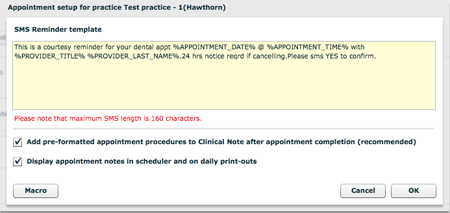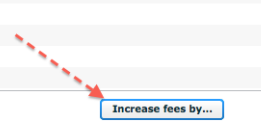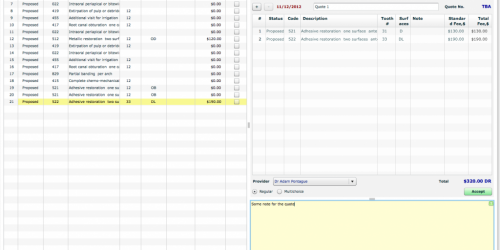Displaying Appointment Notes in the Scheduler
Hi, Your Praktika Appointment Schedule can now display the Appointment Notes in the main screen (provided the length of the appointment allows that).
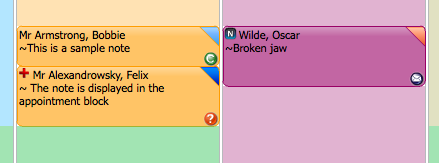
By default this feature is enabled. If you wish to disable it, please go to the Management Tab – Practice Details and in the Customs Settings section , click the “Appointment” button.
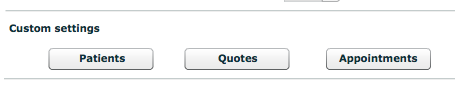
To disable the visibility of the Appointment uncheck “Display appointment notes in scheduler and on daily print-outs”.
In this way the notes will only be appearing inside the Appointment Screen and will not be printed in the Daily Schedule printouts.