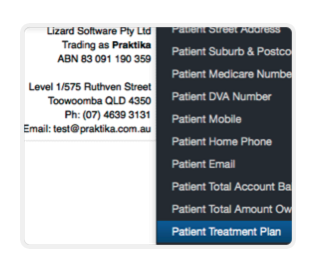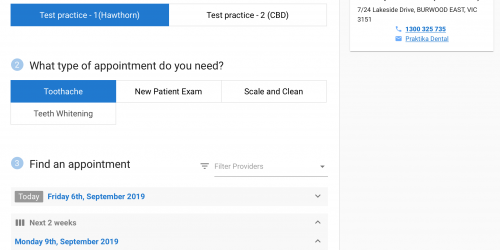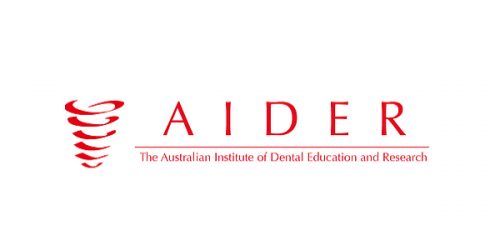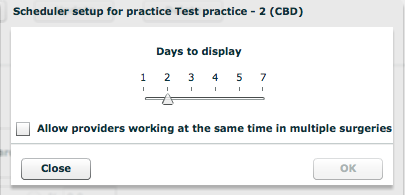Praktika Tyro Integration
We are very happy to announce that Praktika is now fully integrated and certified with Tyro.
This integration provides a new great alternative for Health Fund claims and EFTPOS payments. You can also use Medicare Easyclaim via Praktika with Tyro terminals.
Tyro Payments is Australia’s only independent and fastest growing EFTPOS provider.
Like Praktika, Tyro is also a Cloud technology, thus the integration with Praktika provides a more robust and seamless solution for the users. There is no need for a separate telephone line, either, as Tyro works over the Internet. Tyro also runs natively on Macs, so Mac users do not have to install and run Parallels or VMware. Tyro terminals are supporting the best fitting technologies – such as Integrated Medicare Easyclaim and contactless payments.
Speak to Tyro Team on 1300 966 639 and see if their service can be of benefit to your practice.
Please be aware that there will soon be an updated version of Praktikaps released that will handle the issues regarding the use of terminals from multiple vendors and merchants. It will require an upgrade of the existing installed Praktikaps version.
Tyro integration features
• no need to install any extra software
• simple pairing of Praktika with terminals
• runs natively on Macs and PCs
• does not require a telephone line
• supports multiple terminals
• Medicare claims
• 3G & Ethernet configurable
• contactless payments
Other Features
Praktika Periodontal Charting Prognosis
We have added a new feature to record quick Prognosis values. The values are colour and index coded: G (green) – Good, F (blue) – Fair, P (yellow) – Poor, Q (orange) – Questionable, H (red) – Hopeless.
To set the values, please click on a circle placed to the right of the tooth number in the chart and select the required prognosis item. You can also set it to the default blank value if required.
Praktika Restorative Charting – Hypoplasia
Hypoplasia was added as a new condition to the Restorative Charting.
There are 3 grades to choose from. Each hypoplasia grade may also get assigned a different colour in the Restorative Charting setup (Management -> Practice Details -> Restorative Chart)
Practice Common Files
You can now upload a variety of file formats to your common practice files. It used to be possible only to add image files (jpg, png), now you can upload PDF, MS Word DOC(X) and MS Excel XLS(S) as well. You can then use them for email attachments in the communication documents.
We have also added a preview panel similar to the Communication documents preview.
Management -> Practice Details -> Practice Common Files

Treatment Type Macro
We have added a very useful new Macro (data placeholder) to Communication Document templates.Treatment Type Macro
It inserts the Patient’s Treatment Plan (arranged by visits with subtotals) and allows to do individual or group print and email merges.
Full Screen View for Images
You can now open your images (X-rays) in a separate browser window if needed, then view and scale them there. It is especially handy if you are using multiple monitors.
In the tools click on the Full Screen button.
Online Booking Configuration
If you are using Praktika’s own online booking system, you can now configure a few parameters in Management -> Practice Details -> Online Booking.
You can choose from a variety of colour schemes. You can set your own General Warning and Marketing messages. You can set for how many days ahead the search should look up and what the cut-off time for Appointment slot publishing is.
New Features List
- Cash Receipts report can be exported to XERO.
- New practice level parameter: allow completing appointments in future.
- New practice level parameter: do not show clinical notes upon appointments completion.
- New user permission: allow to write scheduler notes.
- Provider selection combobox shows only current providers as of the selected dates range.
- Unfinished Treatment Report new columns: Last Seen, Next Appointment and Next Appointment Value.
- New Patients Report new column: Treatment type of the First visit.
- FTA/Cancellation Report new columns: Next Appointment, Total Received, Treatment Type, Value.
- Upcoming Appointment Report new column: Appointment Value.
- User “start date” editable parameter in Practice Staff.