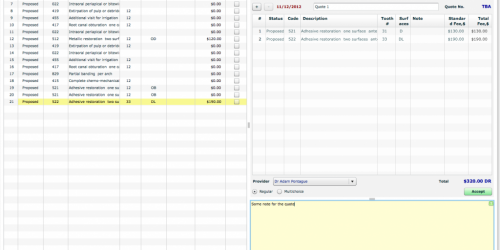New Feature Alert – Request support directly from the Praktika
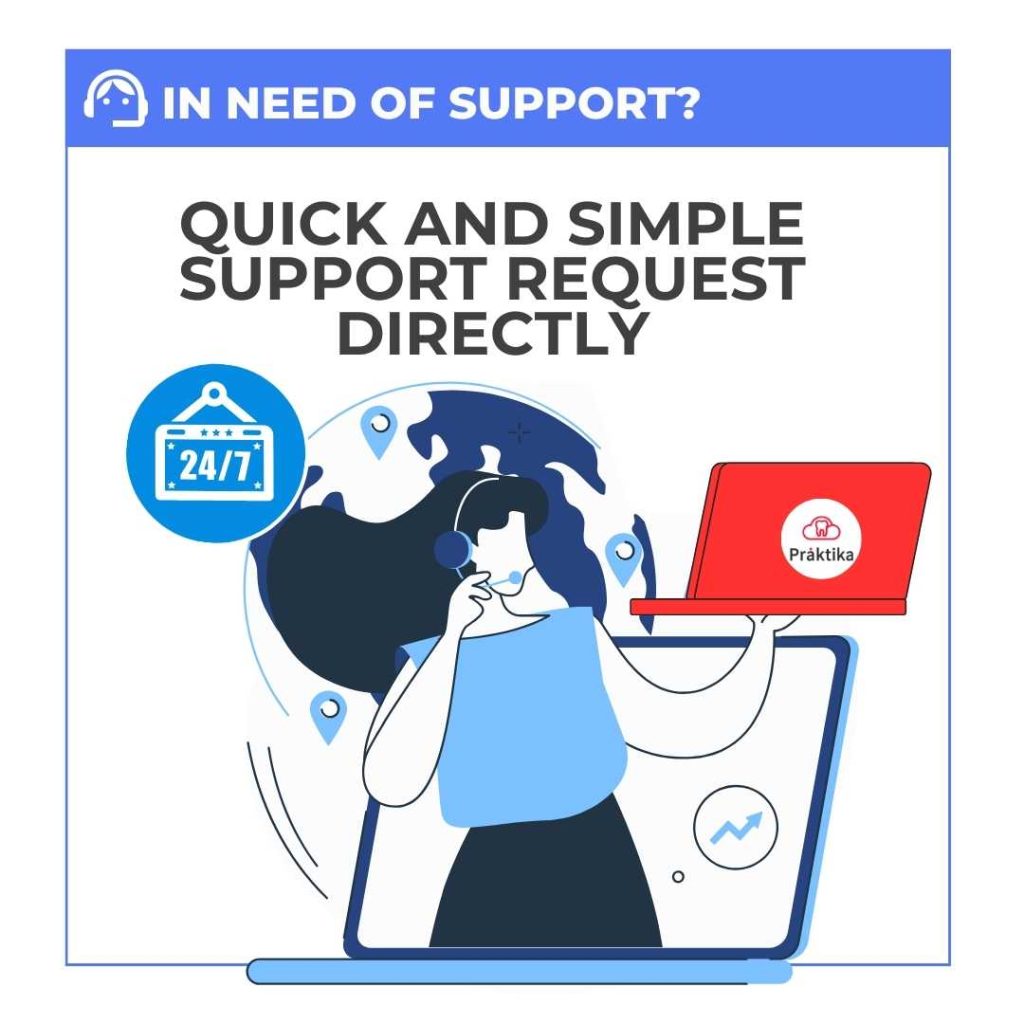
Praktika has just introduced an exciting new feature: the ability to request support directly from your Praktika account!
We understand that your time is valuable, and dealing with technical issues or seeking assistance shouldn’t be a hassle. That’s why we’ve designed the support request process to be as straightforward as possible.
Simply locate the support request button on the side menu (as per screenshot below), fill out a brief form detailing your issue or query, and hit submit.
That’s it! No emails or phone calls required!
Here’s how it works:
- After login, navigate to the bottom left hand side of the dashboard and click on “Request Support” tab. Select from one of the listed issue suggestions to submit the form directly with our support.
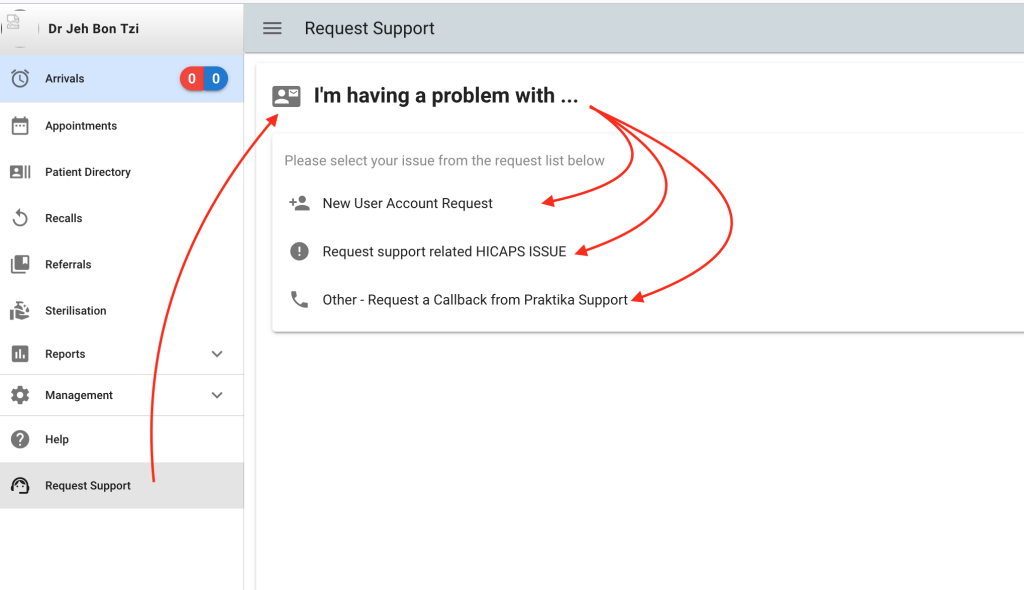
2. Each “Request Form” is to be submitted with required fields and optional additional informations if needed. As per example screenshots below:
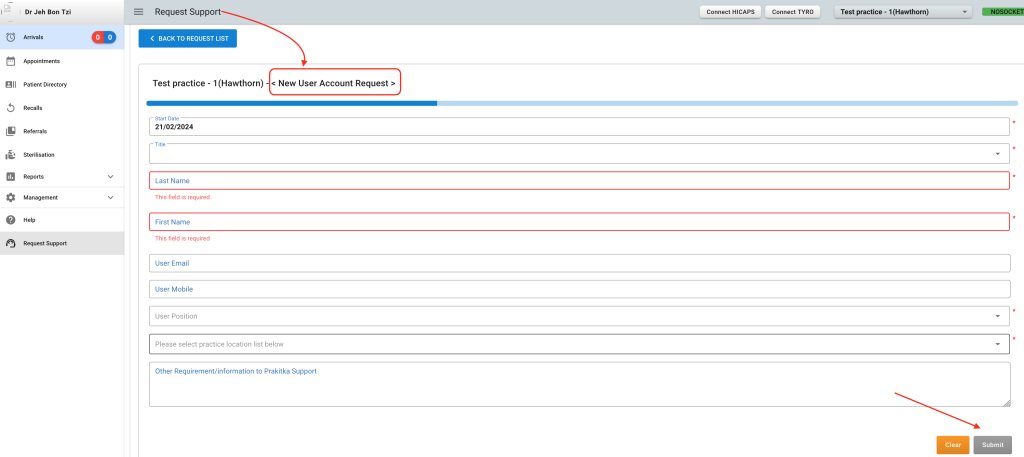
1. Request a New User Account creation
2. HICAPS related issues support request form
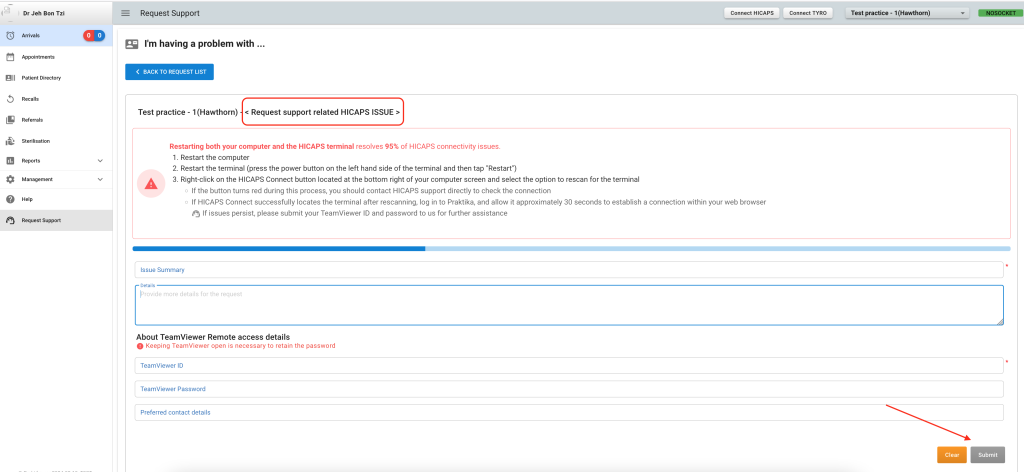
3. Request a Callback from Praktika Support Team
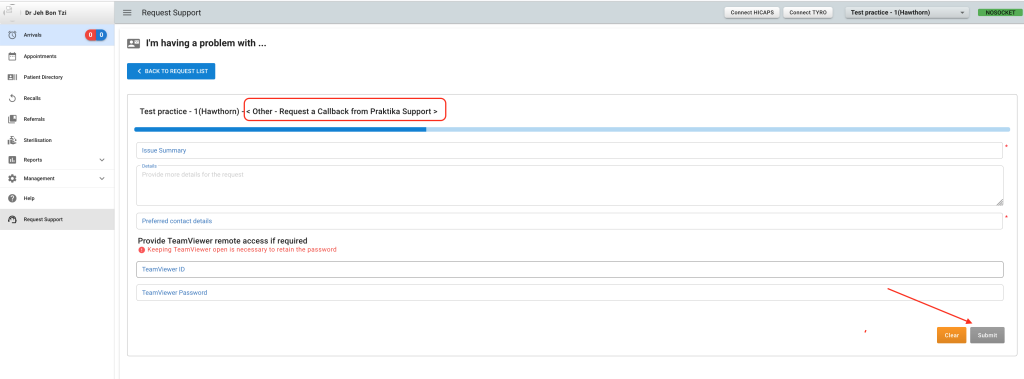
Once you’ve submitted a support request form, you will receive a copy of the request with details in your practice registered e-mail address. Make sure to check your junk/ spam mail in case your e-mail will redirect it from the inbox. At the same time, a Praktika support member will be notified of an incoming request and will get back to you as soon as possible.
With the introduction of this new feature, requesting support has never been easier or more convenient.
Stay tuned for more exciting updates and features coming soon to Praktika. Until then, happy requesting!