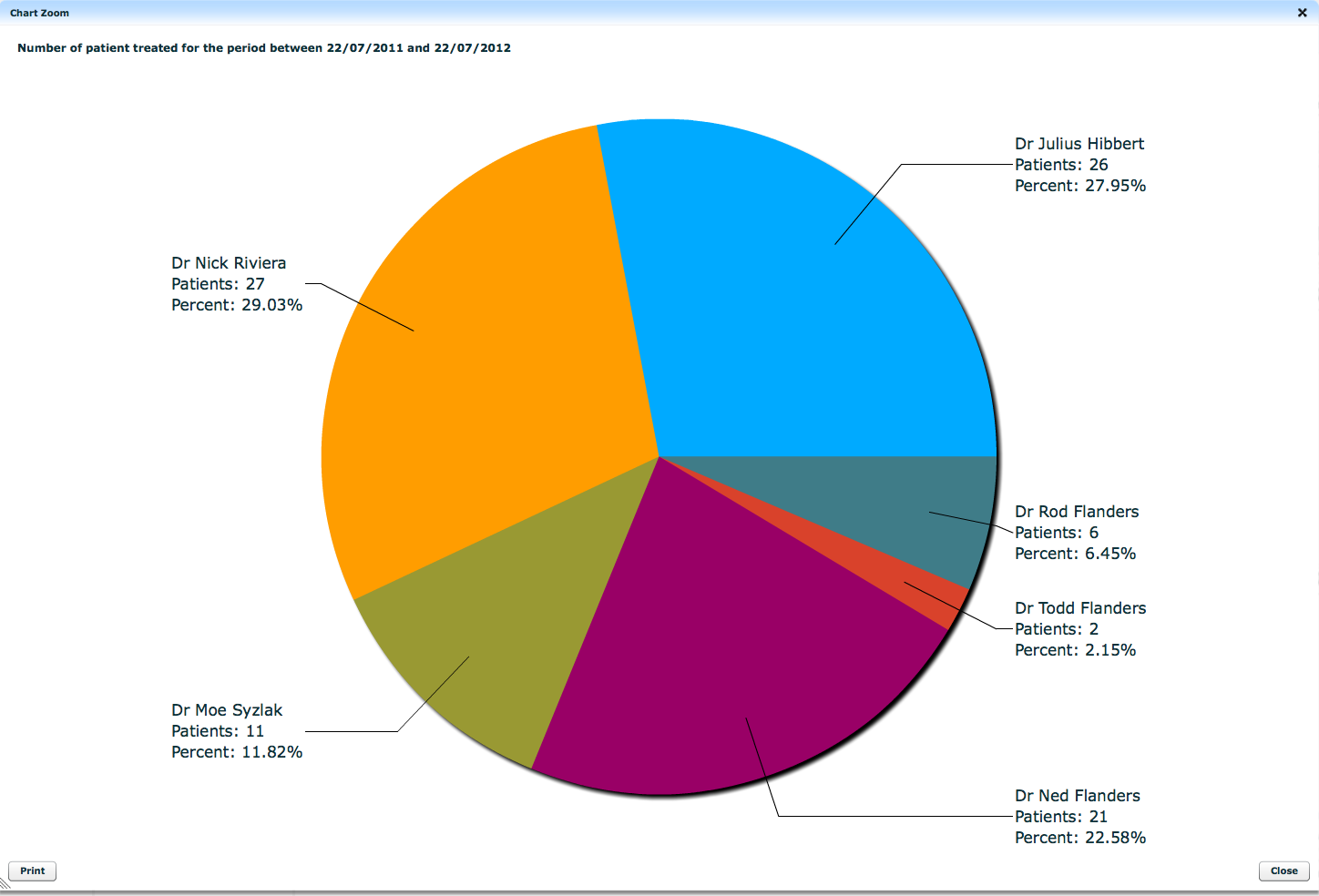Introducing Appointment Block Search: Elevate Your Scheduling Experience!

We’re excited to announce the arrival of one of the mostly desired features in our scheduler – the Appointment Block Search. This feature offers the fastest way to discover the next available appointment, tailored to a user preferences.
Our versatile search tool grants you extensive flexibility in locating the next open slot, streamlining the appointment booking process with zero additional clicks required. If you’re seeking to enhance user performance and bring added convenience to managing your bustling appointment book, the Appointment Block Search is an indispensable addition for any practice.
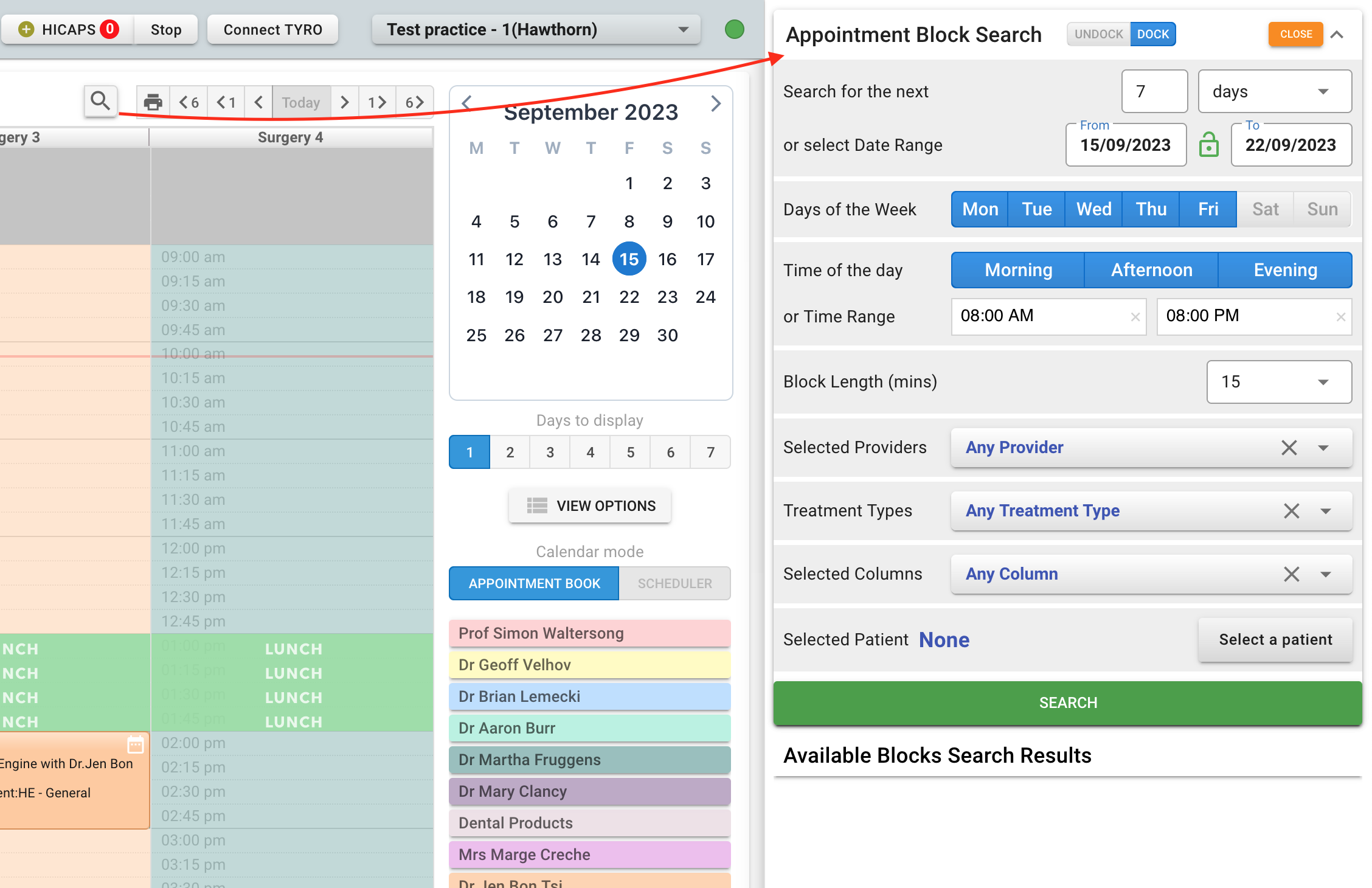
Let’s talk about details
The Appointment Block Search tool panel is fairly self-explanatory; however, there are some additional details worth knowing to enhance your search experience:
- You have the option to “Dock” or “Undock” (overlap) the search tool panel based on your preference.
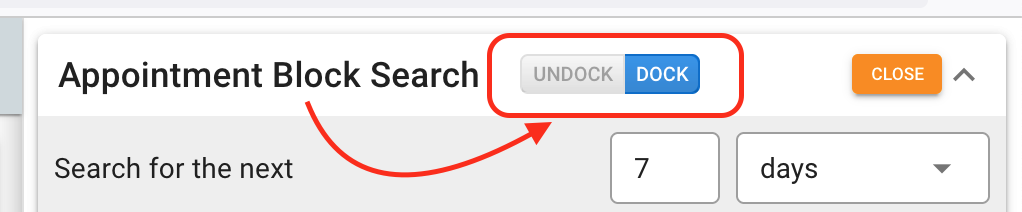
2. The system will remember your last search settings, including the search date, time, block length, provider, treatment, and column preferences whenever you make changes.
3. When you hover over selected providers, treatment types, or columns, a hint will appear on the screen, suggesting that double-clicking will select all of them.
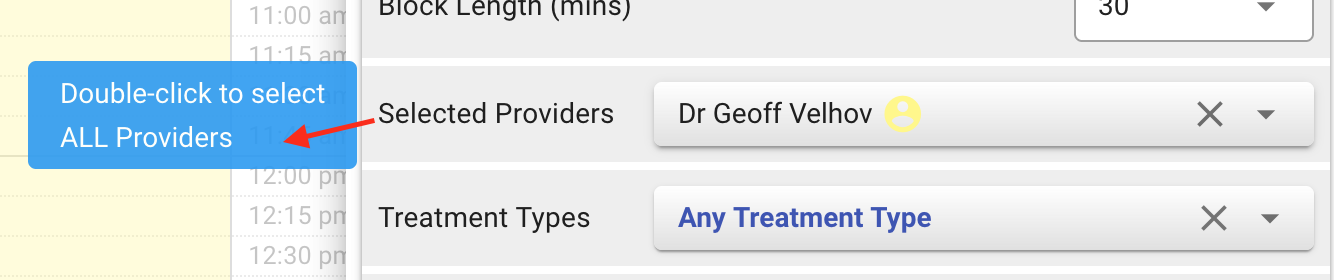
4. You can search for a patient’s name before selecting a time slot, ensuring that the patient’s name is readily available for finalising the booking. To clear the last remembered patient selection, simply double-click on “Selected patient,” following the provided hint.
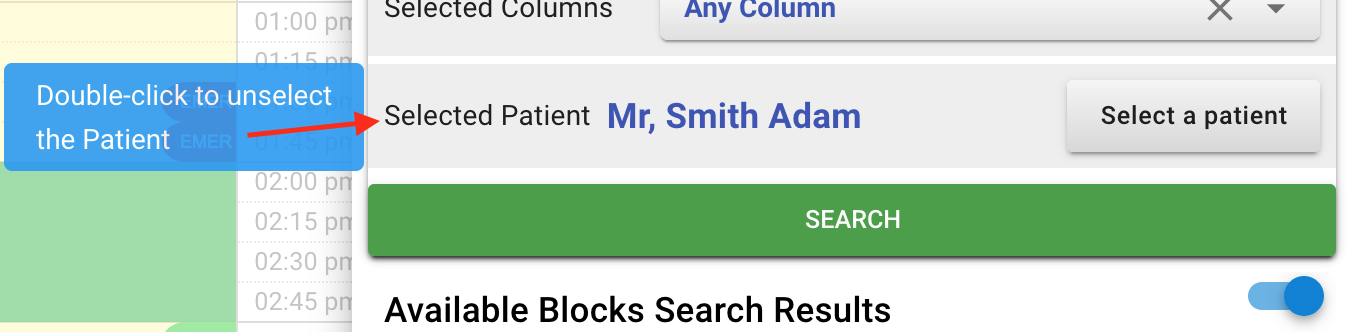
5. After selecting the time slot for the desired appointment, you can also search for the patient’s file from there if not already selected.
6. You have the option to expand the Available Block Search Results or keep them as a simple collapsed list of available number of slots per day.
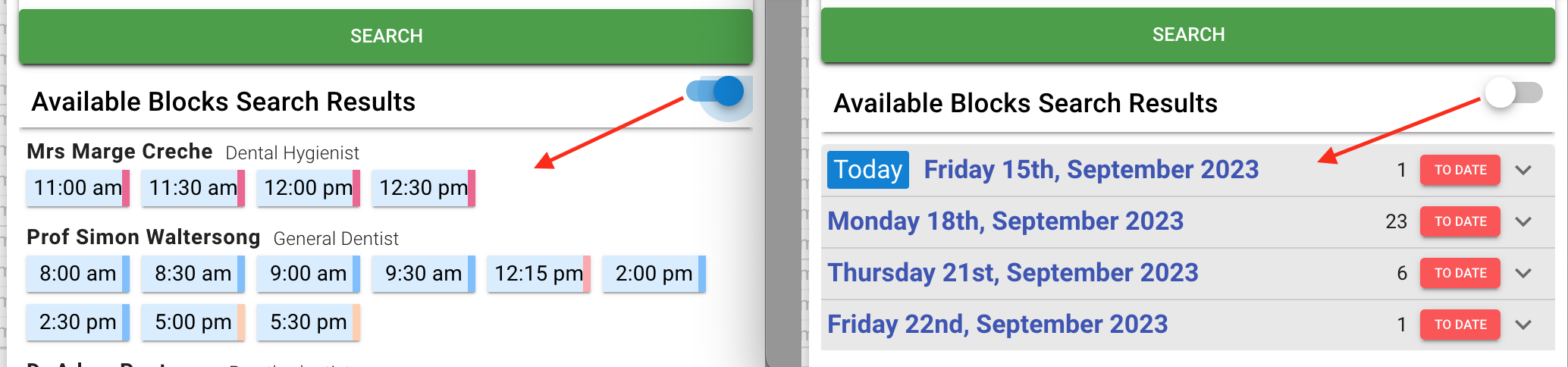
7. To finalise the booking, the next step involves selecting the desired time slot. Hovering over an available time will redirect you to the corresponding day and time in the scheduler.
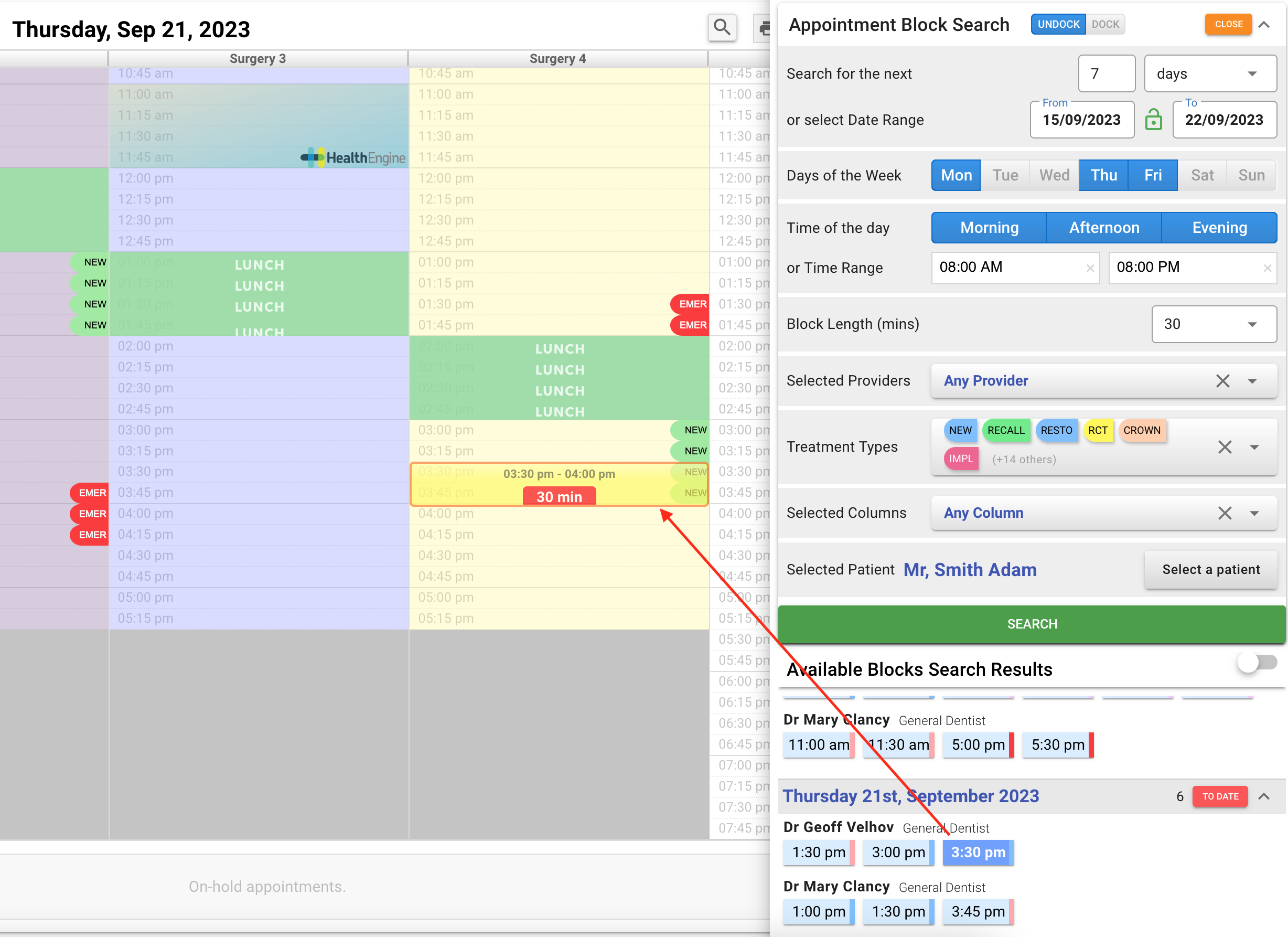
As outlined in the detailed description above, our Appointment Block Search tools have been particularly crafted to cover each individual user preference. Our approach is to meet the unique needs of every user experience.
In a nutshell, we’re all about giving you a smooth and personalised way to find and book appointments. We understand that everyone’s preferences are different, and our tools are built to handle that, making the whole experience better for you.
You can watch the Instructional Video on Youtube for a set of step by step instructions.