Appointment Treatment Type Colour Coding
Hello. We have finally resolved the dilemma of colour coding the providers or colour coding the appointments by treatment types. It turned out we did not have to sacrifice anything as we have found a way how to keep both.
So please, meet the Appointment Treatment Types coding.
The new ‘treatment type triangles’ are highly visible and can give you an instant idea what treatments are scheduled for particular surgery (doctor). The colour coding closely follows the standard ADA colour coding, e.g. surgical procedures are coded red, etc.
To set the type to a particular appointment is very easy:
1. Click on the appointment
2. At the bottom of the appointment window – click on a Treatment Type combos and select a required Treatment Type from the list.
3. Click “OK”.
Since it was one of the most requested features, we are glad we have implemented it and we hope you will enjoy this new functionality.
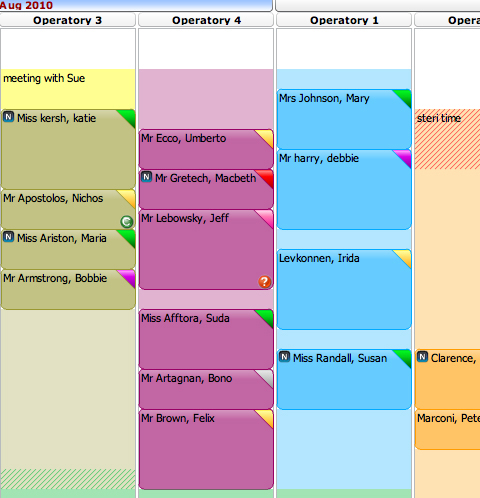
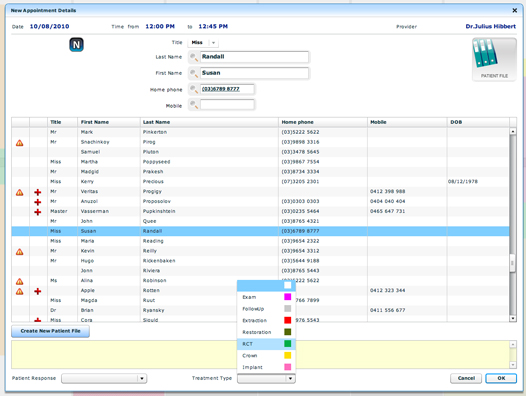
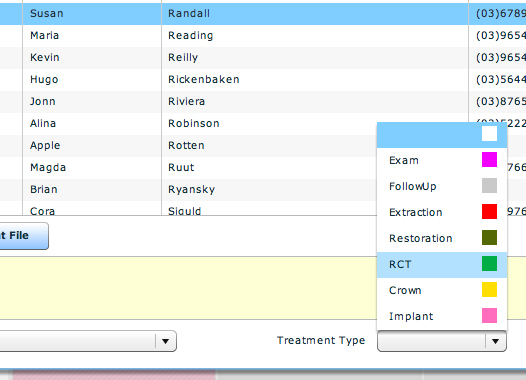



Just wondering if there is a way that you can pre block the days with different coloured blocks so staff know where to put certain patients receiving whatever treatment that block represents? Thanks
This feature is available now:
http://praktika.com.au/blog/2011/09/08/treatment-type-colouring/