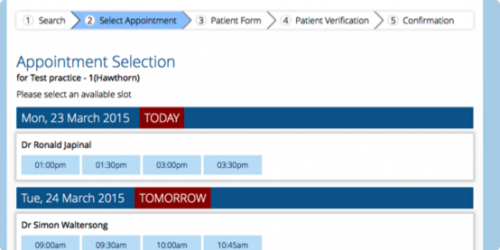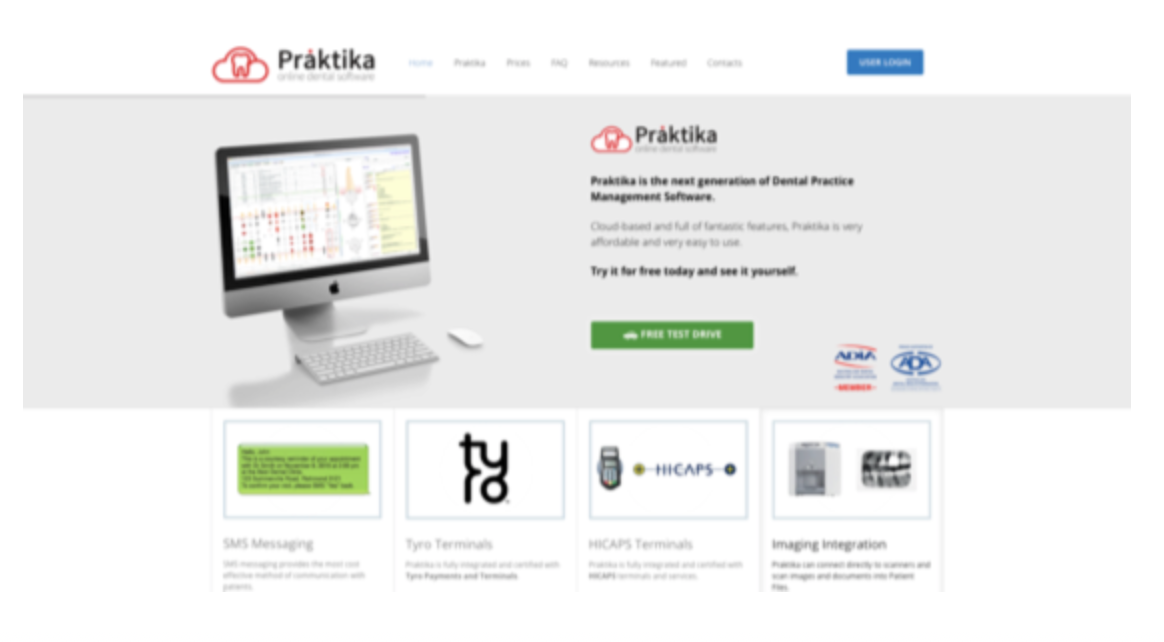Praktika Newsletter June 2013

Praktika Dental for iPad v 1.5 – Now with Imaging
The updated version of Praktika Dental for iPad is available at the Apple App Store as of today. The most significant change is the introduction of the Imaging Section to Patient Files.
It allows to quickly browse the Patient’s X-Rays,
filter them by the date of creation, view them in
the required zoom level and also enhance the
view by using the adjustment sliders.
The interface is gesture driven and it behaves similarly to other image viewing applications
on iPad. Pinch, tap or swipe do what you should
expect them to do. The feature significantly simplifies and speeds up working with patients’
images through the improved visibility and provision of quick ways to manipulate the images.
It can be used both clinically and for the patients education.
Praktika Image Enhancement
On top of the image enhancement functionality now available on iPad, the desktop version of Praktika has also received the same image enhancement features.
Now the images can be sharpened (enhanced) and adaptively lightened.


Document Mail Merge
Praktika has now got a full scale document merge facility that allows to use Praktika Document Templates to produce merged letters for patients.
The feature can be accessed both from the Patient Directory and the Recall Unit.
Select the necessary patients,
click Print -> Documents, choose a template and produce merged letters

Clinical Notes Font Size
The Clinical Notes interface has received an upgrade. You can now adjust the preview font sizes to improve the text legibility.
The interface has also been modified to keep up with the iPad version: the same colour coding for general and clinical notes as well as the redesigned note’s header section.

New Permissions Level
There is now a new permissions level that was specifically configured for off-site appointment services. The permission restricts access to the patient files and any other patient or practice information. It only allows access to the appointment book to make bookings with existing or new patients.

New Practice Settings
You can now add an extra line to your Tax Invoice that can be used for marketing purposes. Practice Settings -> Tax Invoice -> Marketing Line.
You can also specify the default scanner resolution in Practice Settings -> General – > Default X-Ray Scanner DPI

Treatment Plan Layout
The layout of the Treatment Plan screen has been improved by placing the divider slider. Now you can adjust the room allocated for Accepted and Suggested Treatment by moving the slider up or down (vertically).

1st Available Integration
Praktika is now integrated with the 1st Available online booking services. Subscribers to the 1st Available services can use Praktika to manage their bookings. The integration is fully synchronised and is very easy to use: just mark (paint) in Praktika’s Scheduler blocks available for patient booking. Once appointment are made through the 1st Available services, they are immediately shown in Praktika (and vice versa).