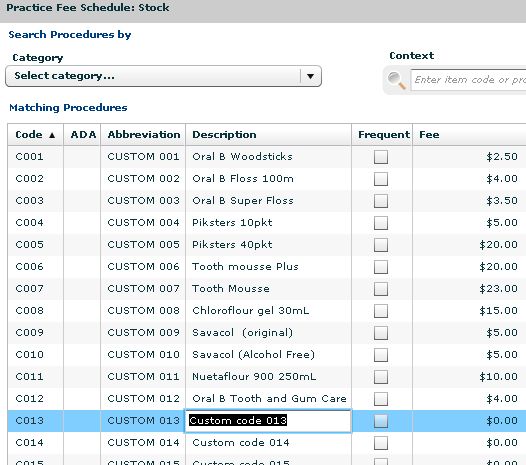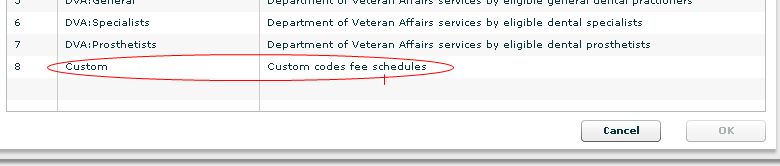Custom Fee Schedules released
We listen closely to our clients feedback and as soon as we rolled out new fee schedules we have received several requests to allow custom defined codes for stock items.
To create your own fee schedule go to the Practice Management tab, open Fee Schedules and click on the “Create New Fee Schedule” button. Select “Custom” type from the list and give it a name.
After that you can click on the created fee schedule and assign custom codes with proper description and price.