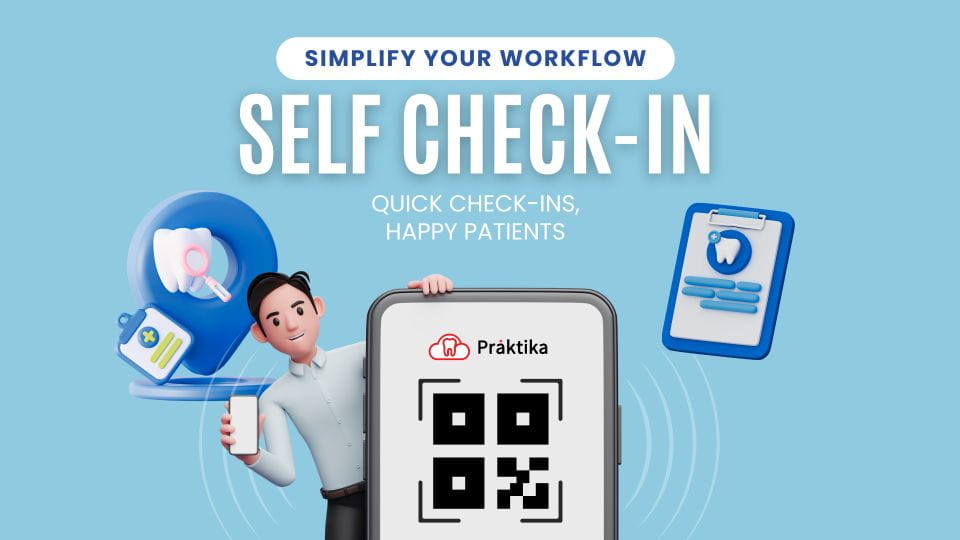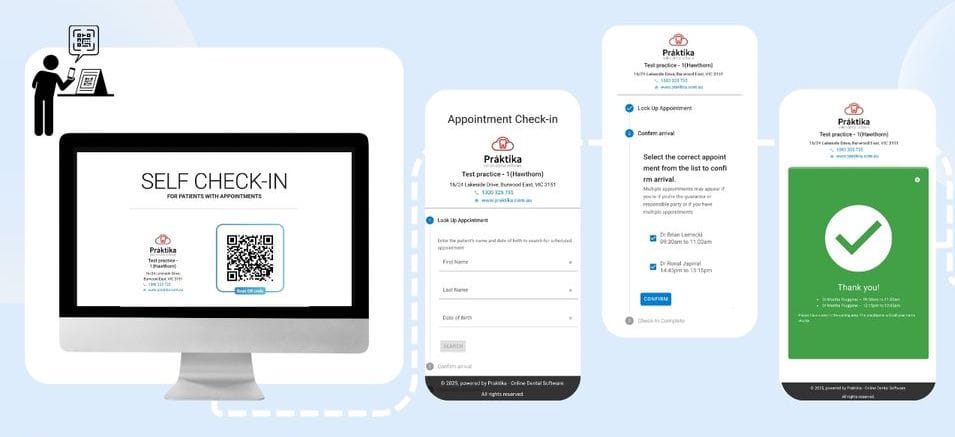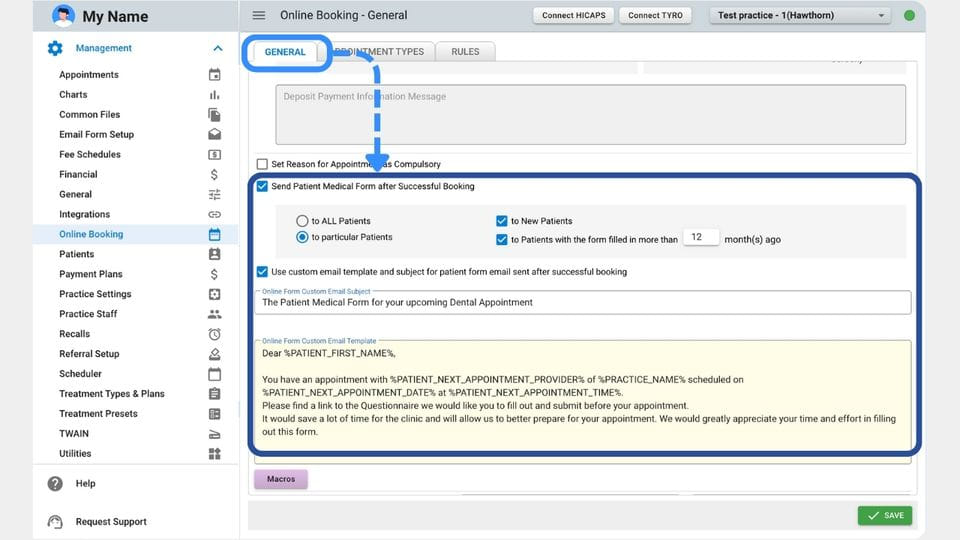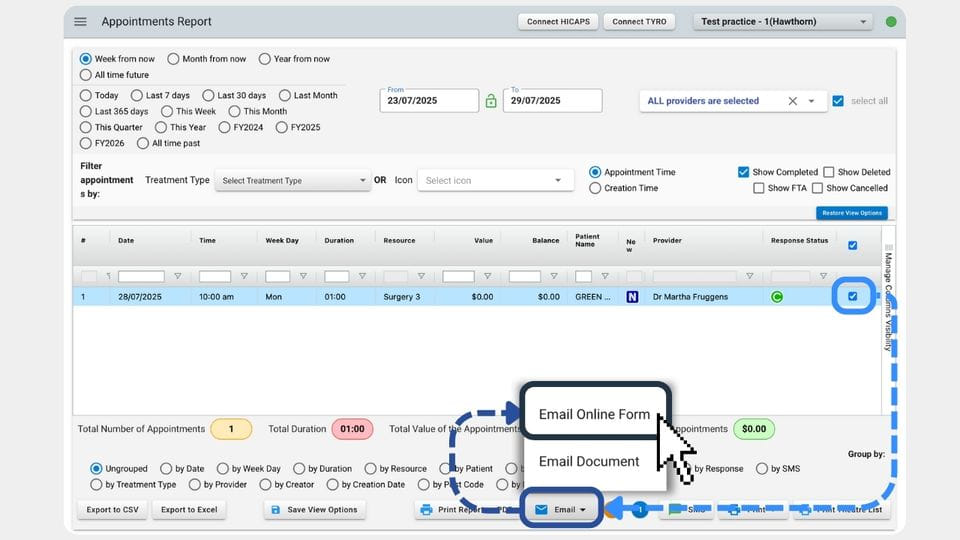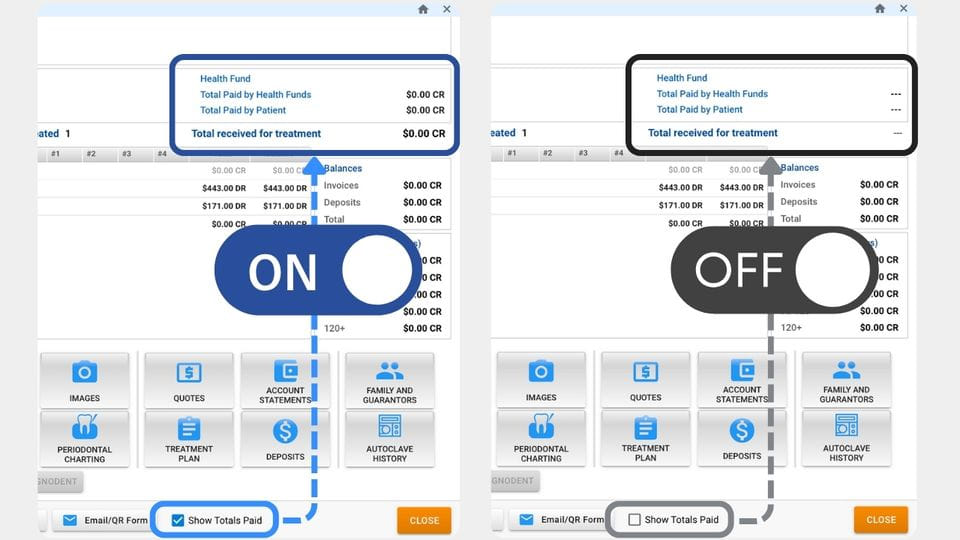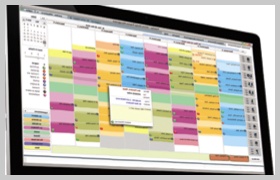Praktika’s Newsletter July 2025
We are excited to share some highlights of our latest developments with you. In this newsletter, we will showcase new features in Praktika designed to help your practice reduce waiting times between appointments and minimise the risk of running behind schedule.
Patient self check-In
We’re excited to introduce a new feature, Patient Self Check-In.
Patients can now check in using the QR code on their phone when they arrive to the clinic.
All you need to do:
– Go to Management > Appointments tab
– Scroll down and click “View Self Check-in Screen” – Print and display the QR Code at reception
When a patient has checked in, the appointment will be marked as Arrived both in the Appointment Book and in the Arrivals List.
?? Note: Your online booking system must be enabled for this feature to work.
Automatically email patient medical forms after the online booking
To streamline routine tasks and allow patients to complete paperwork in advance, you can automatically email medical forms to patients after they make an online booking. To enable this feature, follow these steps:
– Go to Management > Online Booking and select “Send Patient Medical Form after Successful Booking”
– Choose the criteria for sending the forms, such as sending to all patients or only specific groups (e.g., new patients or those who last filled out the form over 12 months ago).
– Personalise the subject line and message of the email template by selecting “Use custom email template and subject for patent form email sent after successful booking” check box.
Alternatively, you can email the patient medical forms in bulk via the Appointments Report – just select the patients listed in the report and click Email Online Form.
Hide the totals paid displayed on the screen
To keep sensitive financial information private, you can now hide the totals paid by patient displayed on your screen. This option is perfect for clinics that want to maintain discretion during patient interactions, especially when sharing the screen at the front desk or in the surgery.
As shown on the screenshot above, simply untick the “Show Totals Paid” checkbox.
That’s it for now, but more new features and updates are coming. Please feel free to reach out with questions or feedback.
How to stay in touch?
-
Subscribe to our Youtube channel to watch all new how-to videos from our support team.
-
Join our Facebook Praktika Users group to connect with other Praktika users.
-
Join our Telegram Channel to be notified of new updates and releases.
-
Follow us on LinkedIn.
-
Like our Facebook page.
-
Follow us on Instagram account.
Best regards,
The Praktika Team