Medical History updated date
 We have released a new important feature – the last updated date for the patient Medical History. It allows Praktika users to identify patients which have not updated their Medical History records for more than 12 months.
We have released a new important feature – the last updated date for the patient Medical History. It allows Praktika users to identify patients which have not updated their Medical History records for more than 12 months.
When entering or updating Medical History details, the last updated defaults to the current date, but it could be backdated to any date in the past (setting this date to the future dates is now allowed).
When this date becomes older than 12 months, Praktika will display red cross ( medical alert) next to the patient name and also it will display the message on the Warning & Alerts screen.



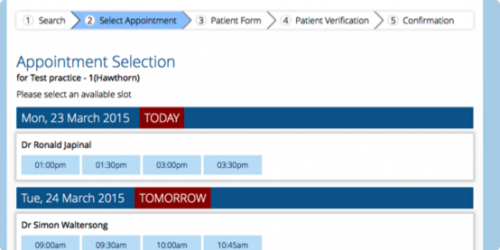

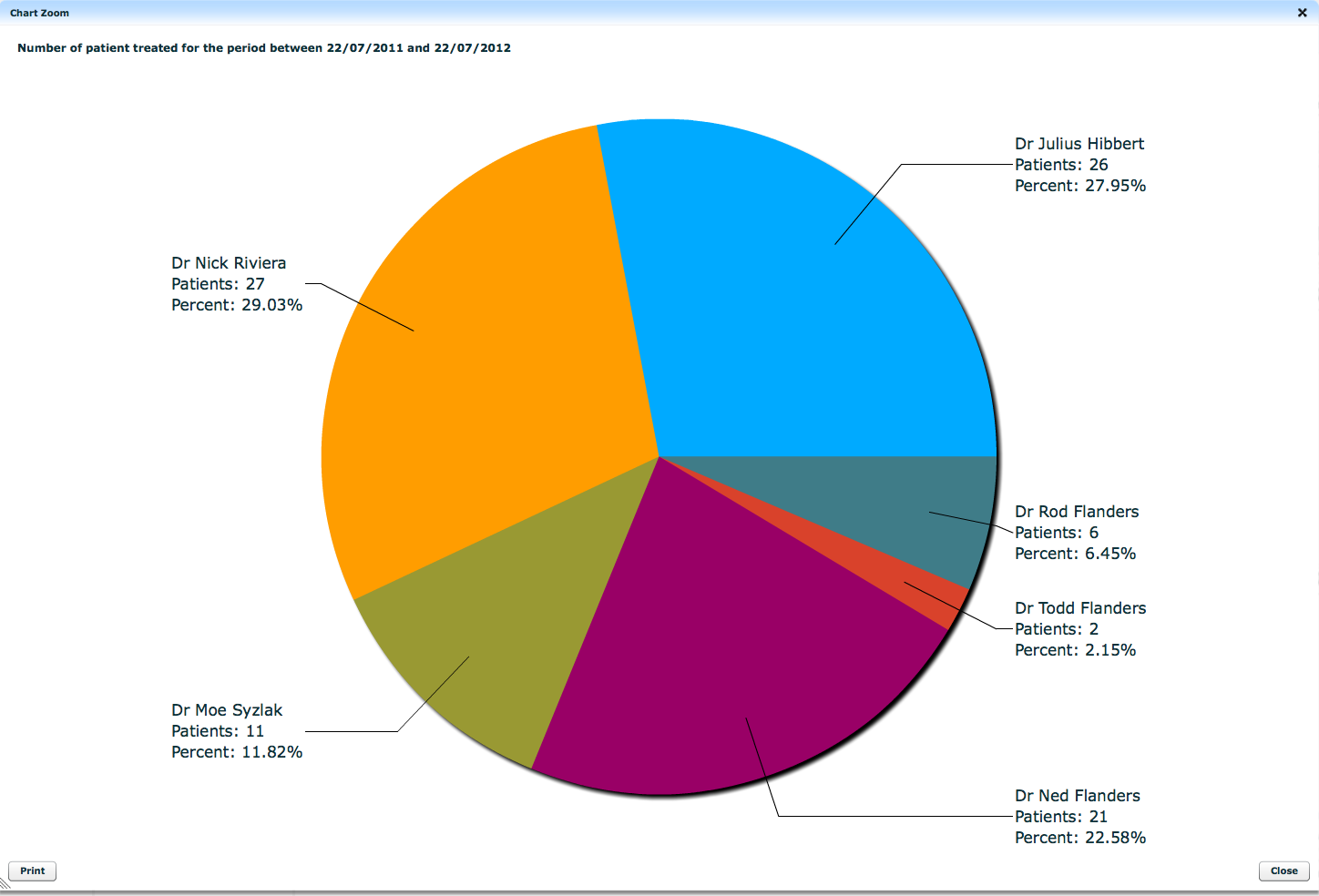
Where does the clinician enter the patient’s updated medical history?
On the pt’s clinical notes? or
On the pt’s file?
Hi Abe,
The updated Medical History should be entered in patient’s Medical History screen.