Praktika's Online Booking system can work on its own or in cooperation with any other 3rd Party online booking system (HealthEngine, MyHealth1st, etc.).
Praktika’s own Online Booking is free of charge for Praktika subscribers. You will only be charged a standard fee for the verification SMS that is sent to patients during the booking process.
If you would like to use it with your Praktika subscription, please, email us your request. We will provide you with a widget for your website and a special API key.
We provide 2 different methods of publishing the appointment slots: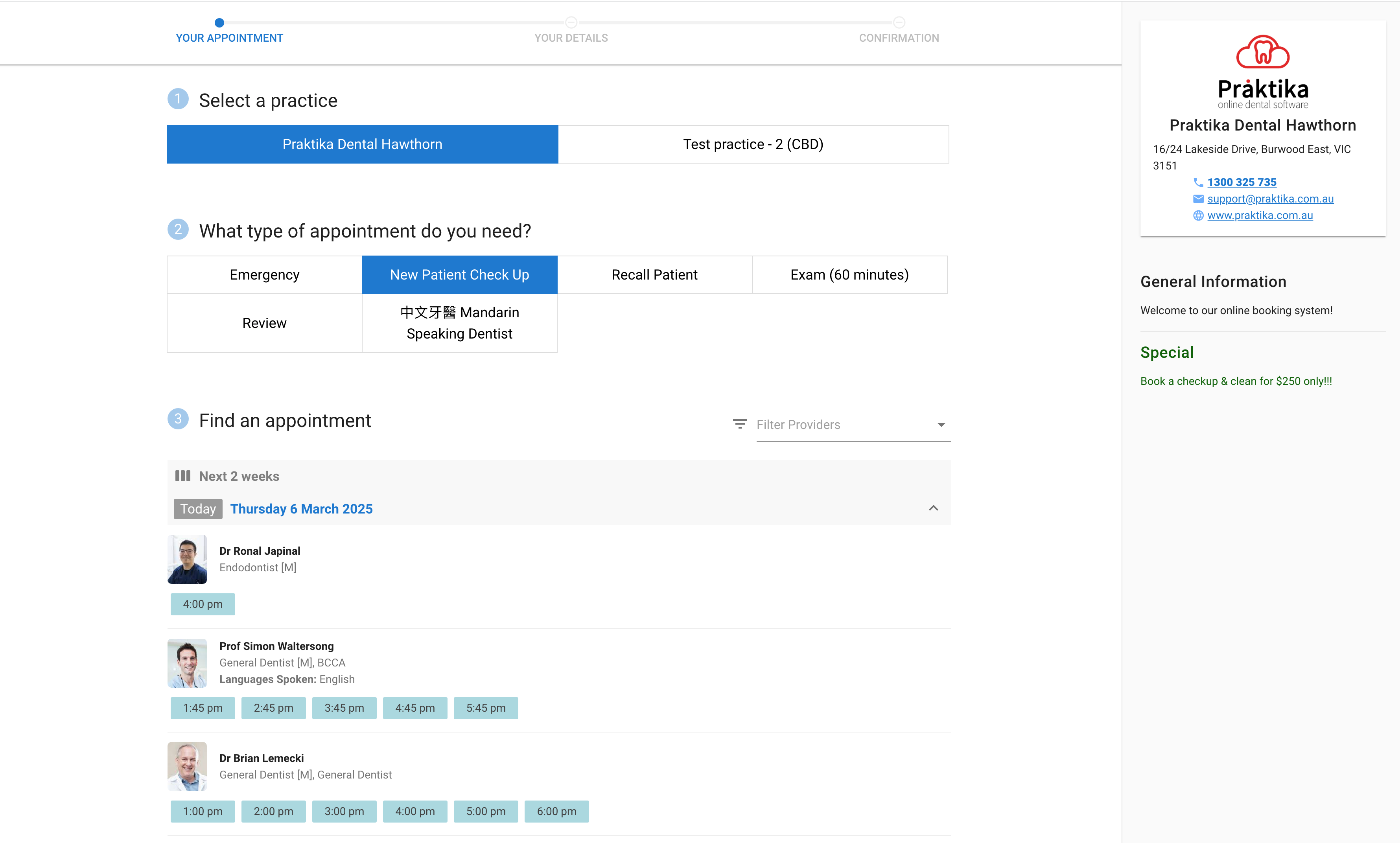
1. Block Method
You can simply mark (draw) the areas in your appointment book to publish the slots available for online booking with a particular online service. If you need, you can save and propagate the slots into the future, as you normally would with any other functional area.Once the slots are booked online by patients, the appointments are marked with the online booking icon that indicates the online booking confirmation. The icons in the published blocks indicate the service they are published with. It is a simpler method of managing you online slots, but you may require more flexibility. For a more flexible approach we have the second method.
2. Rules Method
A practice may choose which approach better fits their workflow. The choice of the method and its configuration is done via Management: Online Booking interface.
Please refer to the Praktika Online Booking Documentation how to setup and use this service. Patients access the Online Booking Services either via the 3rd Party Interfaces of your website (please get a widget from us for that). The patients are identified by their names, dates of birth and mobile phone numbers. All the existing patients are matched in Praktika’s database. For those patients we are not able to find a match, we create New Patient records. The online appointments are verified with a code sent to the patients’ mobiles.
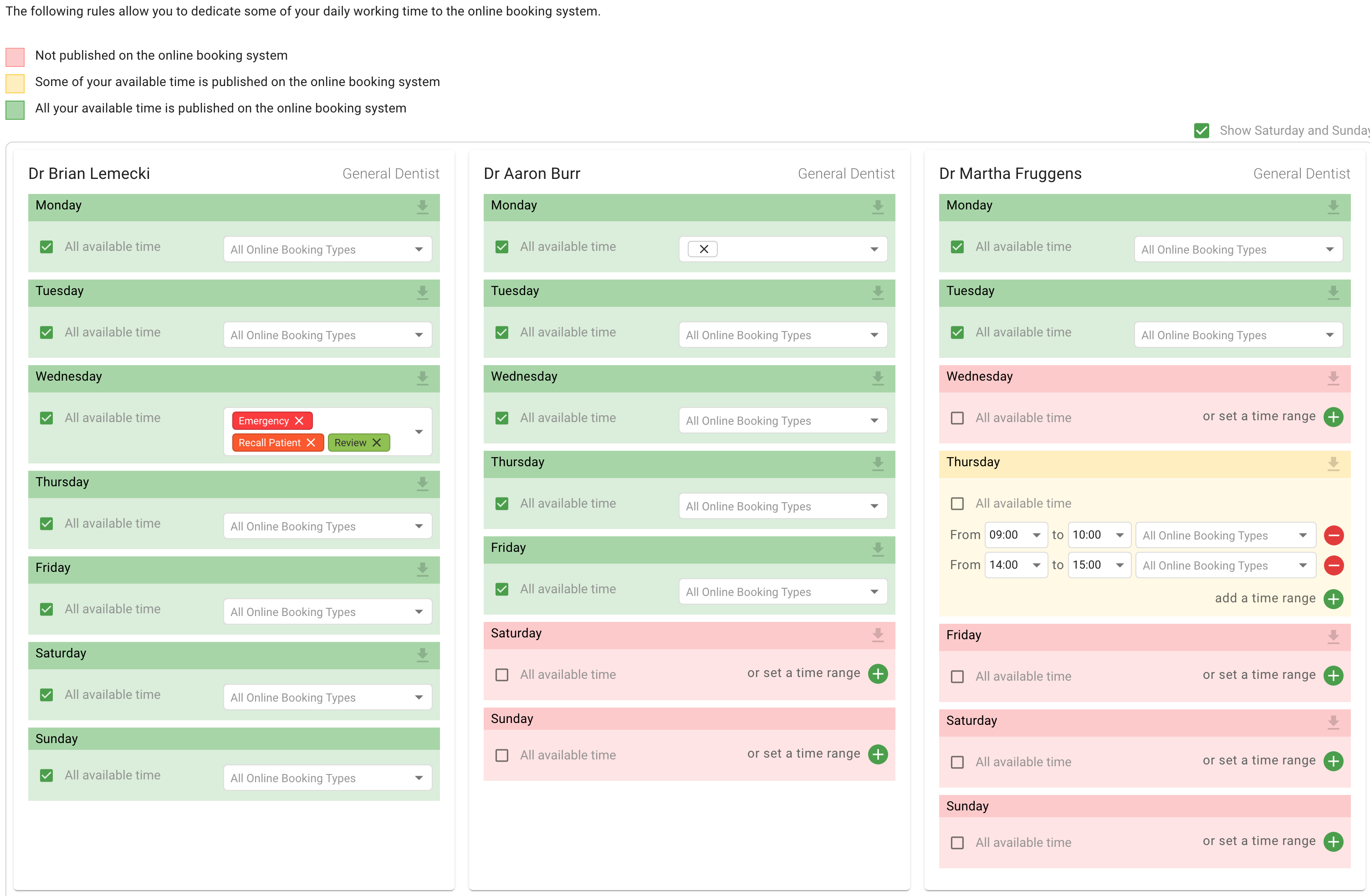
This is an example of our Test Practice Online Booking link. You can place a similar link on your website leading to your practice Online Booking page.
BOOK APPOINTMENT ONLINEYou can also watch our YouTube videos on how to use the Praktika Online Bookings with your Praktika subscription.
Online Booking Instructional Video (Rules Based Method )
Online Booking Instructional Video (Block Based Method )
You can watch other instructional videos on Praktika's Youtube Channel.